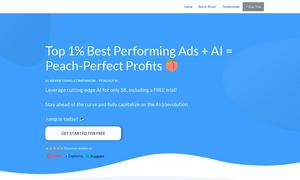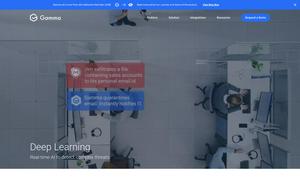MonitUp

About MonitUp
Screen Time for Windows empowers users to monitor their application usage, improve productivity, and manage time effectively. It offers AI-driven insights, real-time reports, and customizable categorization of apps to help teams and individuals make smarter decisions about device use. Experience the innovative productivity solution today!
Screen Time for Windows offers a free 7-day trial, followed by $6/user/month for the most popular plan. This includes AI suggestions, productivity reports, and tracking capabilities. There's a business plan available for $59/month with additional features like 1 TB cloud storage and extended chat history.
Screen Time for Windows features a simple, user-friendly interface that runs silently in the background, providing seamless access to productivity metrics. The intuitive design enhances the overall browsing experience while effortlessly tracking time spent on various applications without user input.
How MonitUp works
To use Screen Time for Windows, simply download and install the software. After installation, the app runs automatically in the background, tracking your productivity and time spent on different applications. Users can easily access detailed reports on their usage patterns, enabling them to optimize their work habits effectively.
Key Features for MonitUp
AI Productivity Suggestions
Screen Time for Windows provides unique AI Productivity Suggestions, analyzing user data to offer personalized tips for improving efficiency. This feature helps users identify unproductive habits, making it easier to adjust behavior and enhance overall productivity, maximizing the benefits of time spent on the computer.
Daily and Hourly Reports
The Daily and Hourly Reports feature of Screen Time for Windows enables users to track computer usage with precision. By reviewing detailed stats, you can identify which applications consume the most time and make informed decisions about how to manage your work effectively, enhancing productivity.
App Categorization
App Categorization in Screen Time for Windows allows users to label apps as productive, unproductive, or neutral. This classification helps in generating accurate productivity reports, allowing users to refine their time management strategies and focus on what truly matters in their workday.
You may also like: