iMean AI Builder
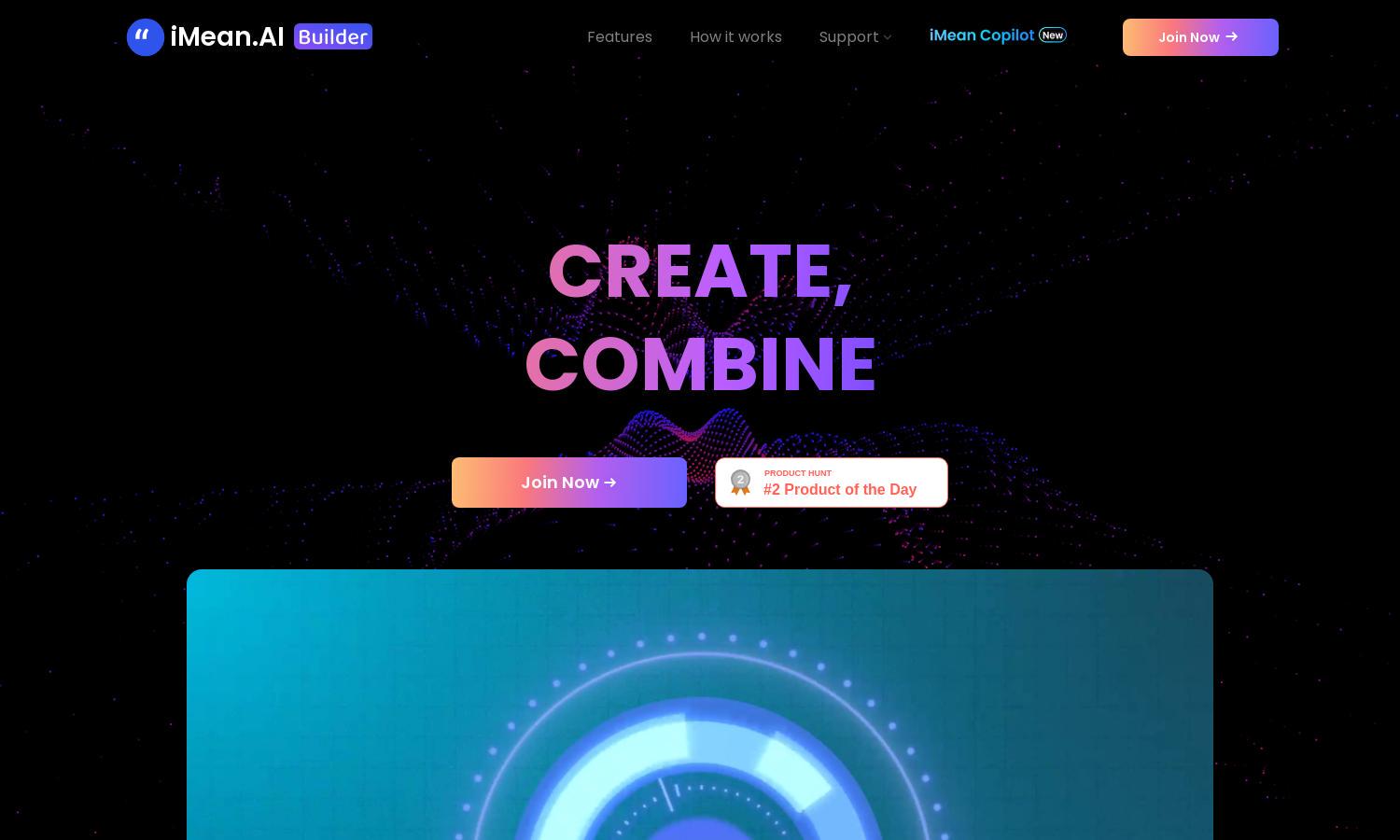
About iMean AI Builder
iMean AI Builder allows users to create personalized AI assistants that automate online tasks. By utilizing an intuitive browser plugin, users can record activities, customize workflows, and enhance productivity. This platform caters to tech-savvy individuals looking for streamlined automation, making everyday tasks more efficient and manageable.
iMean AI Builder offers flexible pricing plans tailored to user needs. Subscriptions provide additional features such as advanced automation capabilities and priority support. Users benefit from greater customization and enhanced efficiency, allowing them to maximize their personal AI assistant's potential while minimizing routine task loads.
The user interface of iMean AI Builder is designed for a seamless experience, allowing easy navigation and interaction. Its intuitive layout simplifies the workflow creation process, making it user-friendly for everyone. Essential features are easily accessible, promoting efficiency and enabling users to maximize the benefits of their personal AI.
How iMean AI Builder works
Users of iMean AI Builder start by installing a browser plugin, allowing them to record their online tasks effortlessly. As users navigate through their routines, the plugin captures actions step-by-step. After recording, users annotate and customize tasks with specific instructions. They can then test and optimize their AI workflows before going live, enjoying enhanced efficiency and creativity in daily tasks.
Key Features for iMean AI Builder
Intuitive Learning Tool
The intuitive learning tool of iMean AI Builder captures online activities, enabling effortless automation. Users can transform regular tasks into intelligent workflows, enhancing productivity. This unique feature allows customized automation based on individual preferences, making everyday online activities significantly more efficient and manageable.
Advanced Annotation Platform
The advanced annotation platform in iMean AI Builder lets users refine their automated workflows. By adding specific instructions and labels, users enhance communication with their AI assistants. This tailored customization ensures each AI agent performs accurately, aligning with the user’s individual needs for seamless task execution.
Simulate Real-World Scenarios
Simulating real-world scenarios with iMean AI Builder enables users to test their AI agents. Before sharing, the platform allows thorough optimization and fine-tuning, ensuring a flawless performance. This unique capability ensures users are equipped with effective tools tailored to their specific tasks and routines.







