Autoclear ChatGPT History
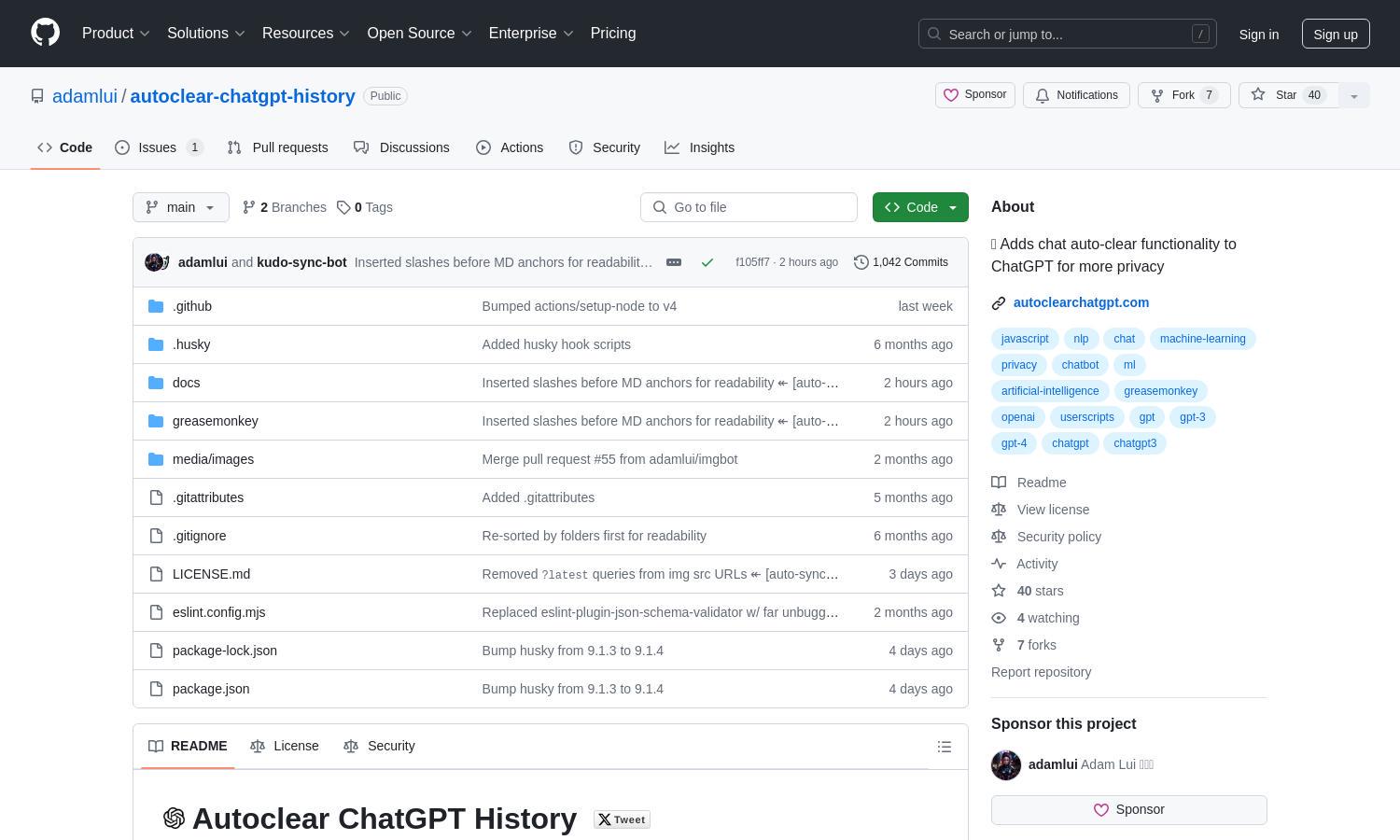
About Autoclear ChatGPT History
AI Web Extensions aims to enhance online interactions through innovative AI-driven tools and userscripts. Designed for tech-savvy users, the platform features unique solutions like auto-clearing query histories for privacy and Widescreen modes for better viewing. AI Web Extensions creates a more efficient browsing experience tailored for modern users.
AI Web Extensions offers free access with various premium features for users to enjoy enhanced functionalities. While basic features are available, subscription tiers provide additional benefits, including exclusive access to cutting-edge tools and services. Users are encouraged to upgrade for an enriched web browsing experience with AI-enhancements.
AI Web Extensions boasts a user-friendly interface that prioritizes seamless navigation through its diverse tools. With an organized layout and intuitive design, users can easily access various extensions and userscripts. AI Web Extensions ensures a smooth browsing experience, empowering users to leverage powerful AI enhancements effortlessly.
How Autoclear ChatGPT History works
To begin using AI Web Extensions, users simply visit the website and explore the rich collection of tools. Onboarding is straightforward, as each extension includes installation instructions for popular browsers. Once added, users can easily navigate through the features, customizing settings that enhance their browsing experience, ensuring optimal privacy and functionality.
Key Features for Autoclear ChatGPT History
Auto-Clear ChatGPT History
One key feature of AI Web Extensions is the Auto-Clear ChatGPT History, providing users with maximum privacy. This innovative functionality ensures that all ChatGPT query histories are automatically deleted, allowing users to browse without concerns about data tracking or unwanted history retention, enhancing overall online security.
Brave Omnibox Integration
The Brave Omnibox Integration feature enables users to type "@brave" in the browser's address bar, accessing AI results seamlessly. This integration enhances browsing efficiency, providing quick access to relevant AI-driven content without navigating away from the current page, enriching the user experience with speed and ease.
ChatGPT Auto-Continue
ChatGPT Auto-Continue is a standout feature that automatically extends responses when they are cut-off. This functionality enhances user interactions by ensuring they receive complete answers, improving the efficiency of conversations and making the overall experience smoother on platforms like ChatGPT.








