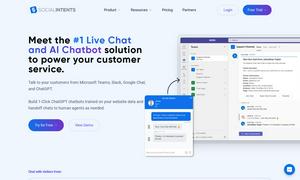White Screen
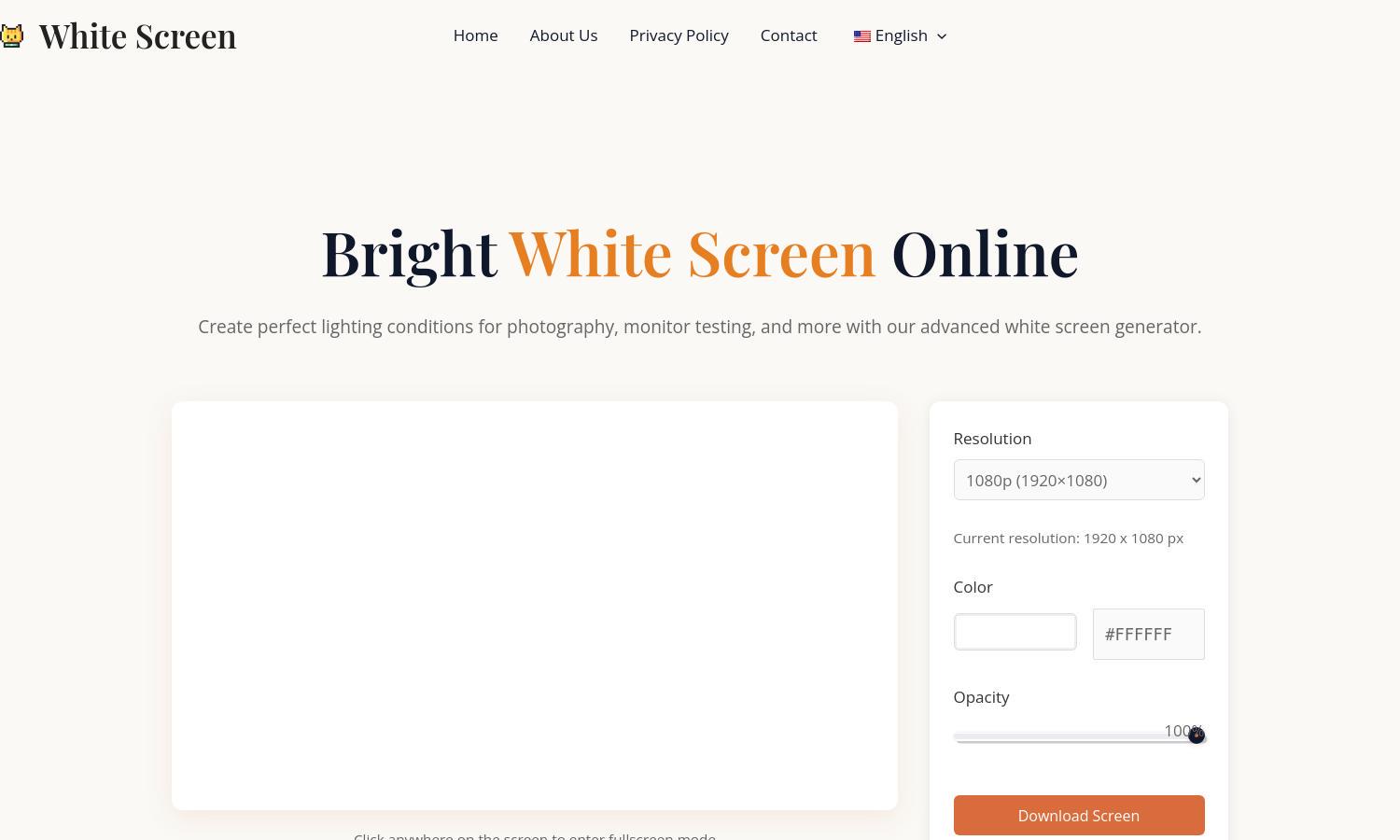
About White Screen
White Screen is a versatile online tool that provides a pure white screen for various applications like photography, monitor testing, and workspace lighting. Users can enter full-screen mode, adjust brightness, and choose from multiple resolutions, making it ideal for both professional and personal use.
White Screen is completely free to use, offering high-resolution options, brightness control, and color customization at no cost. Users can enjoy all features without a subscription, making it an accessible and invaluable tool for photographers, artists, and anyone needing effective lighting solutions.
White Screen features a user-friendly interface with a clean design, allowing easy navigation through its functionalities. The simple layout and adjustable brightness settings enhance the user experience, enabling quick access to high-resolution screens for photography, monitor testing, and other lighting needs.
How White Screen works
Users simply visit the White Screen website, clicking to enter full-screen mode. They can select their desired screen resolution and adjust brightness levels to meet their specific lighting needs. The straightforward interface ensures easy navigation, allowing users to switch between various uses like photography, monitor calibration, and more.
Key Features for White Screen
Full-Screen Mode
The full-screen mode on White Screen offers users an immersive experience, perfect for photography and monitor testing. This feature ensures even illumination across any display while providing a pure white backdrop, making it an essential tool for professionals and enthusiasts alike.
Multiple Resolutions
White Screen supports various resolutions up to 8K, allowing users to adjust settings according to their project needs. This feature enhances versatility, catering to photographers, artists, and professionals who require specific display quality for optimal results in lighting and testing applications.
Adjustable Brightness
White Screen's adjustable brightness feature is crucial for creating ideal lighting conditions. Users can customize the intensity of illumination for photography, workspace needs, and more, ensuring that every application benefits from the perfect light levels tailored to their requirements.
You may also like: