Snipo
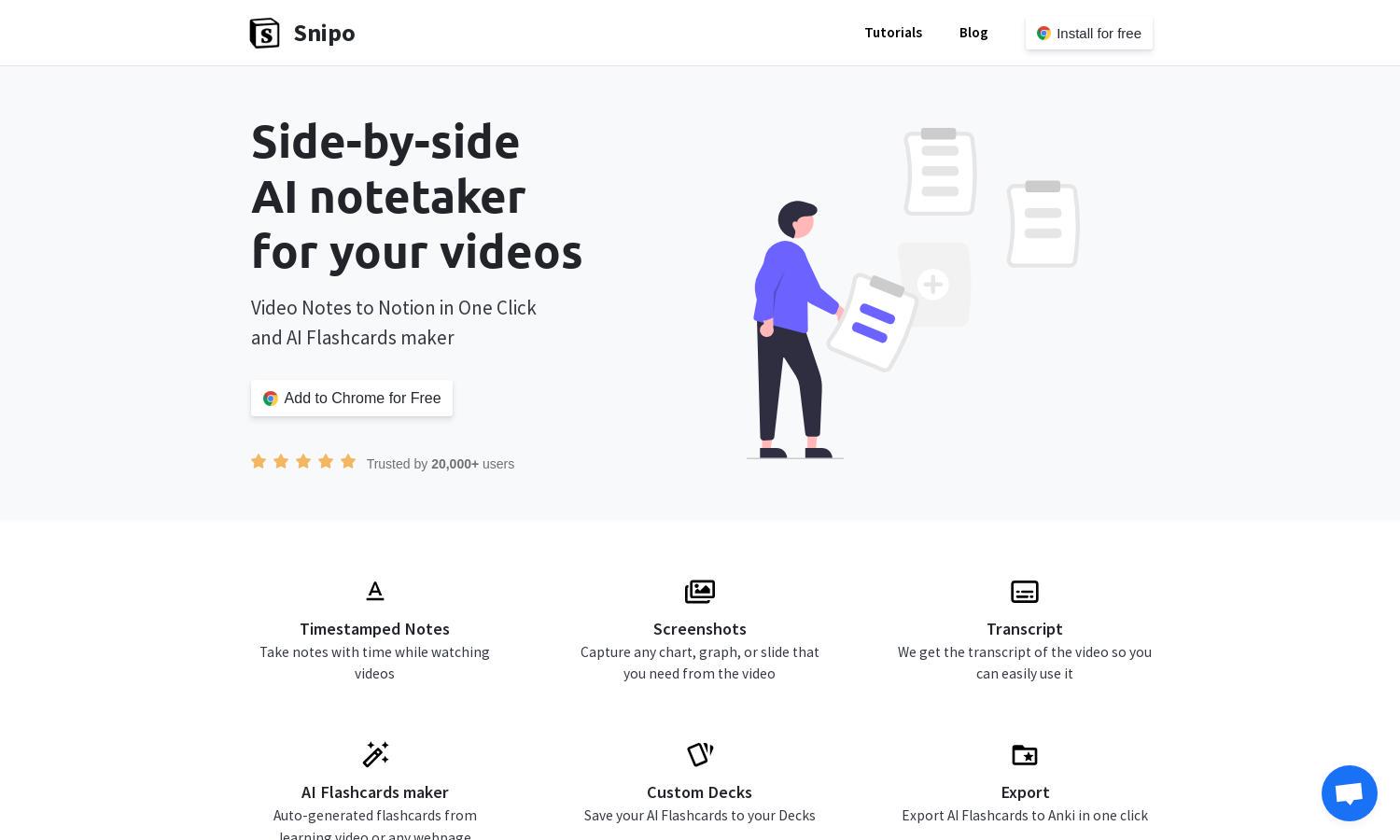
About Snipo
Snipo is an innovative tool designed for students and professionals seeking efficient video note-taking. It integrates directly with Notion, allowing users to capture timestamped notes, screenshots, and transcripts from various learning platforms. Snipo streamlines information retention, making study sessions more productive and organized.
Snipo offers a free version, allowing basic features of video note-taking. For users seeking enhanced functionality, a premium subscription includes advanced features like custom flashcard decks and priority support. Upgrading provides significant value, optimizing the learning experience through seamless integration with educational platforms.
Snipo has a user-friendly interface that enhances the note-taking experience. Its design seamlessly integrates with YouTube and Notion, promoting easy navigation and efficient organization of notes. Unique features like keyboard shortcuts and timestamped notes ensure users can focus on learning without disruptions.
How Snipo works
Users start by installing the Snipo Chrome Extension and linking it to their Notion workspace. While watching educational videos, they can take timestamped notes, capture screenshots, and access transcripts with a single click. The AI Flashcards feature automatically generates digital flashcards based on the notes taken, simplifying study sessions and enhancing retention, making Snipo an essential tool for learners.
Key Features for Snipo
AI Flashcards Maker
The AI Flashcards Maker is a standout feature of Snipo, enabling users to generate auto-flashcards from learning videos or web pages. This innovative functionality helps learners consolidate their notes into custom decks, enhancing memorization and review, making studying more effective with Snipo.
Timestamped Notes
With Snipo's Timestamped Notes feature, users can capture notes directly linked to specific video moments. This unique aspect enhances the learning experience by allowing users to revisit points of interest quickly, ensuring critical information is easily accessible during study sessions, maximizing engagement and retention.
Screenshots Capture
The Screenshots Capture feature in Snipo allows users to capture essential charts, graphs, or slides from educational videos. This unique tool streamlines the note-taking process, ensuring critical visual information is saved and organized, greatly enhancing the overall learning experience for users.








