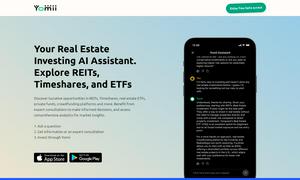Smudge
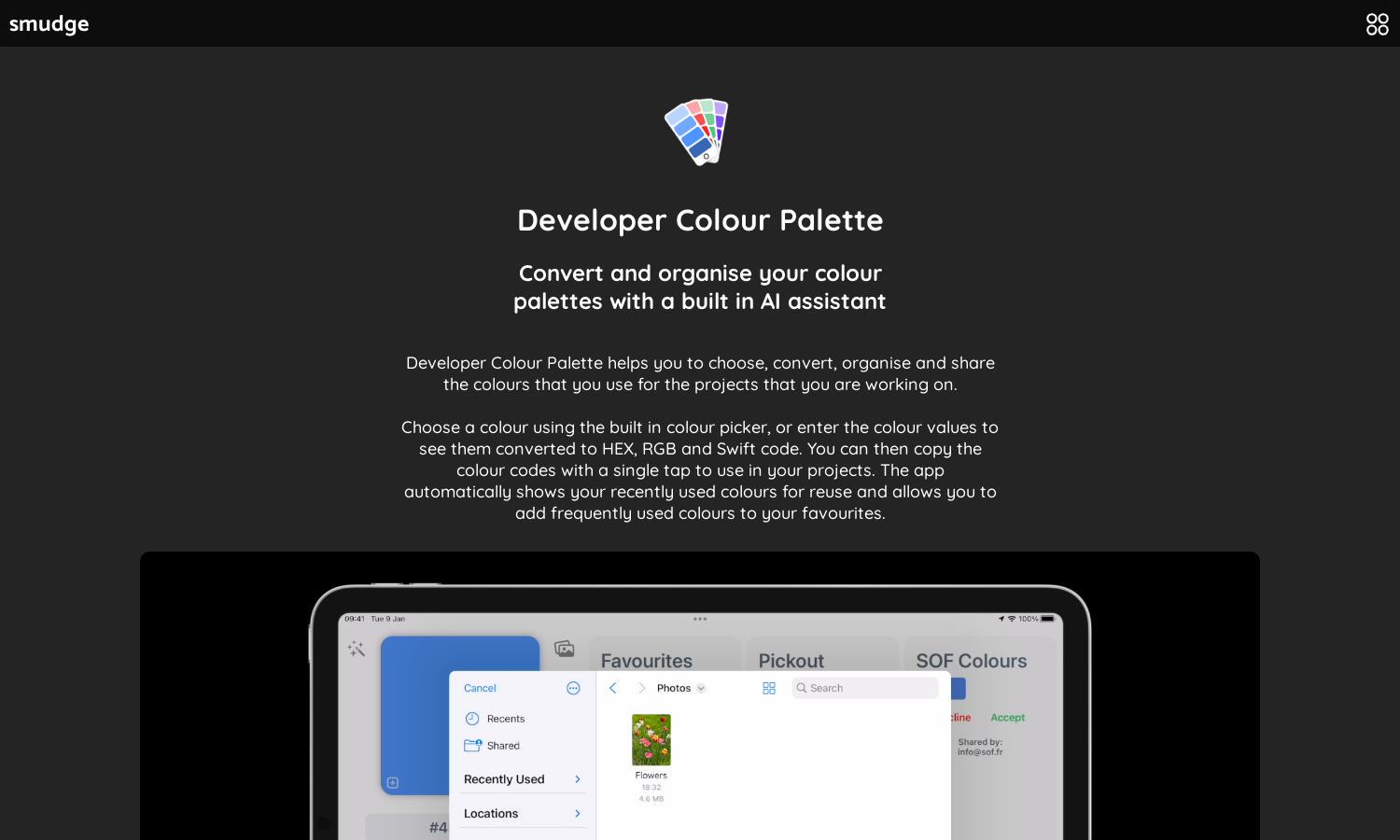
About Smudge
Smudge is a Developer Colour Palette App designed for creative professionals to effortlessly manage color palettes. Its AI assistant simplifies color selection, conversion, and organization across projects, enabling teams to collaborate seamlessly. With features like group sharing and cloud syncing, Smudge enhances creativity and productivity.
Smudge offers several subscription plans, allowing users to access powerful AI features like color extraction and palette generation. Starting with a 14-day free trial, users can choose plans that suit their needs, benefiting from unlimited access after the initial trial. Pricing may vary by location.
Users will appreciate Smudge's intuitive interface, which provides easy navigation and seamless color palette management. The app's layout is designed for efficient workflow, featuring distinct sections for favorite colors, projects, and shared palettes, making it a user-friendly and visually appealing tool for designers.
How Smudge works
To get started with Smudge, users download the app and create an account. After onboarding, they can use the built-in color picker or input color values to convert them to HEX, RGB, or Swift code. Smudge allows users to create, organize, and share color palettes, with features for syncing palettes across devices and inviting team members.
Key Features for Smudge
AI Colour Extraction
Smudge's AI Colour Extraction feature allows users to import images and automatically detect dominant colors. This innovative functionality enhances the design process by generating custom palettes from images, streamlining workflow for designers. Smudge simplifies color management and facilitates creativity while saving time and effort.
Cloud Syncing
With Smudge's cloud syncing, users can securely save their color palettes and access them across all Apple devices. This feature ensures that users work with the most current colors regardless of device, enhancing collaboration and productivity. Smudge keeps your design tools synchronized seamlessly.
Palette Sharing
The palette sharing feature in Smudge enables users to invite team members to collaborate on color projects. By setting permissions, users can control access and maintain organization. This functionality fosters teamwork and ensures everyone is aligned with the same color schemes throughout the design process.
You may also like: