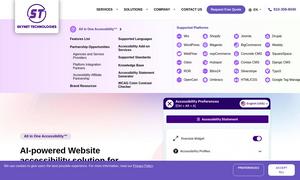SaneBox
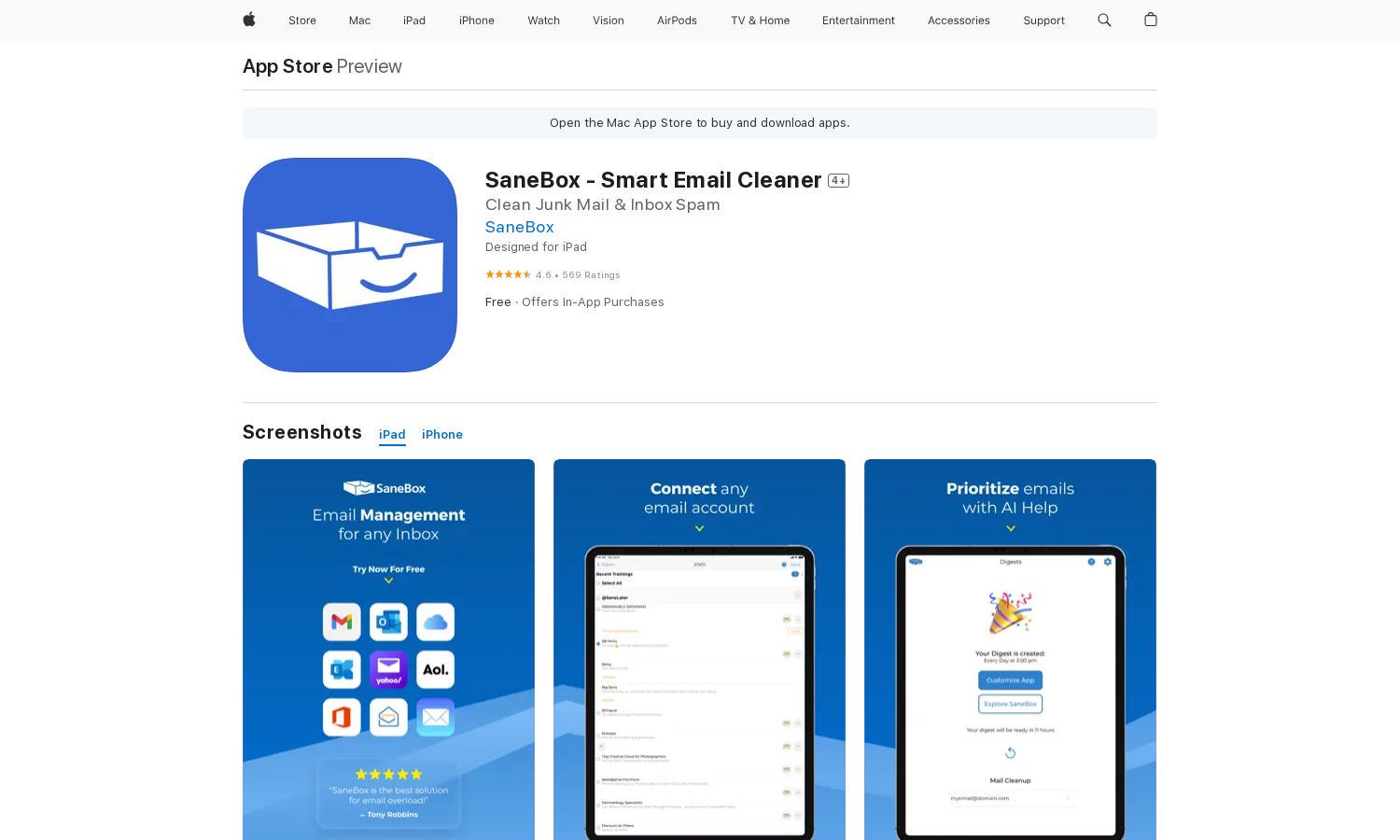
About SaneBox
SaneBox revolutionizes email productivity by automatically filtering inbox clutter and prioritizing important messages. Its AI analyzes your email history to learn your preferences, providing a tailored experience. Ideal for busy professionals, SaneBox helps users regain control over their email, making communication more effective.
SaneBox offers three subscription tiers: Snack for $6.99/month (one account), Lunch for $11.99/month (two accounts), and Dinner for $35.99/month (four accounts) with extra features. Users save up to 35% with annual plans, enhancing their email management without breaking the bank.
SaneBox features a clean and user-friendly interface that simplifies email management. Its intuitive layout allows users to easily navigate between important messages and distractions. Unique features like customizable filters enhance the user experience, ensuring SaneBox stands out in the productivity app sector.
How SaneBox works
Users begin by connecting their email account to SaneBox, which analyzes their email history to identify important messages. SaneBox automatically sorts incoming emails into designated folders, like SaneLater, ensuring critical emails stay in the inbox. Users can customize settings, manage subscriptions, and access their organized emails effortlessly across devices.
Key Features for SaneBox
AI Email Sorting
SaneBox's AI email sorting feature intelligently categorizes incoming messages, keeping important communications visible and minimizing distractions. This innovative functionality empowers users to focus on what truly matters, enhancing productivity and organization within their email experience.
Do Not Disturb
The Do Not Disturb feature allows users to schedule breaks from new email notifications, promoting focused work periods. SaneBox enhances user productivity by minimizing distractions and ensuring that email does not interrupt critical tasks throughout the day.
Snooze Functionality
SaneBox's snooze functionality enables users to temporarily hide non-urgent emails, allowing them to revisit important messages at a more convenient time. This feature enhances time management and prioritization, ensuring users remain organized and focused on their highest-impact tasks.
You may also like: