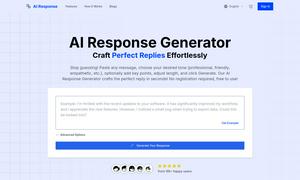Refire Design
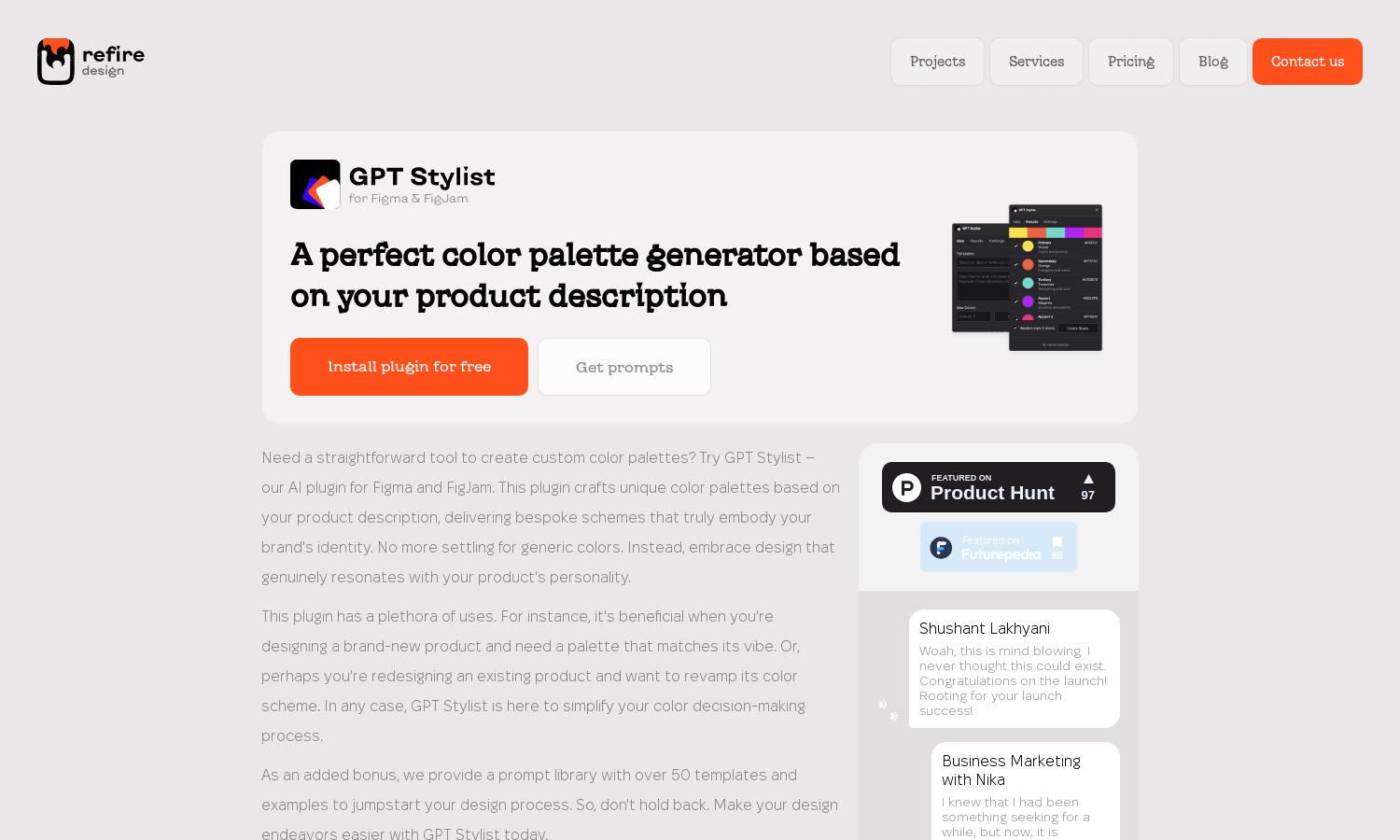
About Refire Design
Refire Design's GPT Stylist is a revolutionary tool designed for designers seeking unique color palettes. By simply inputting product descriptions, users can generate bespoke color schemes that embody their brand identity. The AI-driven plugin streamlines the design process, making it easier to create visually cohesive products.
Refire Design offers GPT Stylist as a free-to-install plugin with additional premium features available. Users can access a range of templates and examples in a prompt library to enhance their design experience. Upgrading unlocks advanced functionalities tailored to professional design needs.
The user interface of Refire Design's GPT Stylist is intuitively crafted to ensure a seamless experience. Its layout enhances usability, making palette generation straightforward. Unique features, such as customizable prompts and easy navigation, lead to a user-friendly environment that caters to designers of all levels.
How Refire Design works
To get started with Refire Design's GPT Stylist, users simply install the plugin in Figma or FigJam. Once onboarded, they can enter product descriptions, which the AI uses to generate custom color palettes. Users can explore various options and customize palettes, making the design process enjoyable and efficient.
Key Features for Refire Design
AI-Driven Custom Palettes
Refire Design's GPT Stylist offers AI-driven custom palettes tailored to product descriptions. This feature allows users to generate distinct color schemes that perfectly align with their brand's identity. It's a game-changer for designers wanting truly unique designs that resonate with their products.
Extensive Prompt Library
The extensive prompt library of Refire Design's GPT Stylist presents over 50 templates and examples to inspire creativity. This feature facilitates quick-start options, empowering users to explore different design directions and effectively utilize the tool to create stunning color palettes.
User-Friendly Interface
Refire Design's GPT Stylist boasts a user-friendly interface that enhances the design experience. Clear navigation and simple controls ensure that users can effortlessly generate color palettes. This distinctiveness makes it accessible for both beginners and experienced designers alike.
You may also like: