Photext
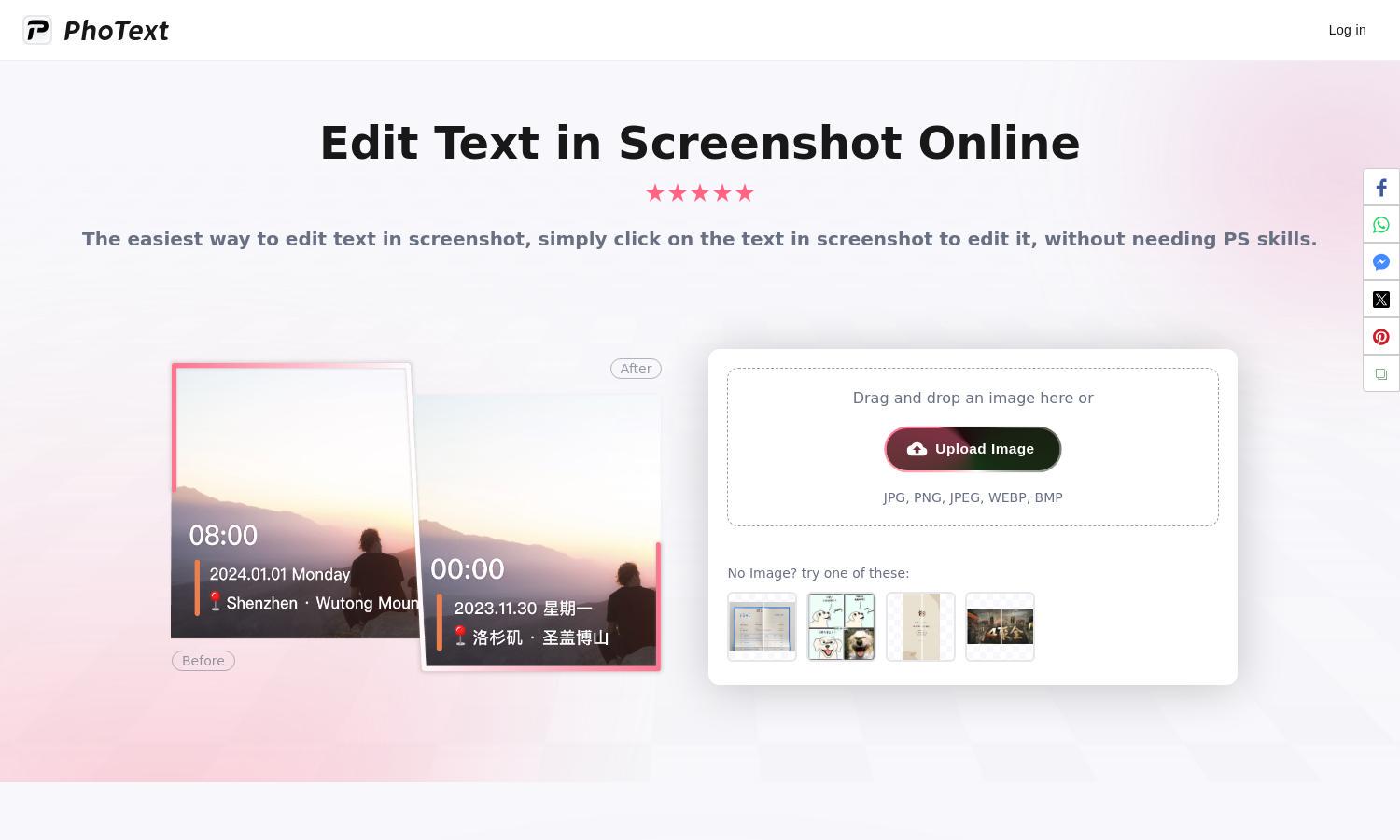
About Photext
PhoText is an innovative online platform designed for effortless image text editing. Users can simply upload their images, click on the text they wish to modify, and make quick adjustments. With AI technology, it simplifies the process, making it accessible for everyone, saving time and enhancing digital creativity.
PhoText offers a free online text editing service, providing users with essential features for single-use or unlimited editing. While there are no subscription tiers, the platform's efficiency and ease-of-use encourage users to return, making it a valuable tool for anyone needing quick image edits.
PhoText features a clean, intuitive design that enhances the user experience, allowing easy navigation through its editing tools. The layout supports direct interaction with images, making it effortless to click and edit text. This user-friendly approach appeals to both novice and experienced users alike.
How Photext works
To use PhoText, start by uploading an image to the platform. Once uploaded, simply select the text you wish to edit and replace it with your desired wording. Adjust the font, size, color, and position as necessary. After editing, click the "Download" button to save your new image, enjoying effortless use and seamless interaction throughout.
Key Features for Photext
AI-Powered Text Editing
PhoText stands out with its AI-powered text editing feature, allowing users to easily click and modify text in images. This unique functionality simplifies the editing process, ensuring that even those without design skills can achieve professional results efficiently.
Customizable Text Adjustments
PhoText offers customizable text adjustments, where users can modify font styles, sizes, and colors to match their desired aesthetic. This flexibility enables seamless edits, making it easy for users to create personalized images that align with their creative vision.
User-Friendly Interface
The user-friendly interface of PhoText enhances the editing experience, bringing efficiency and clarity. With straightforward navigation, users can effortlessly perform image edits, ensuring a smooth interaction that caters to novices and experienced editors alike.








