NotesOllama
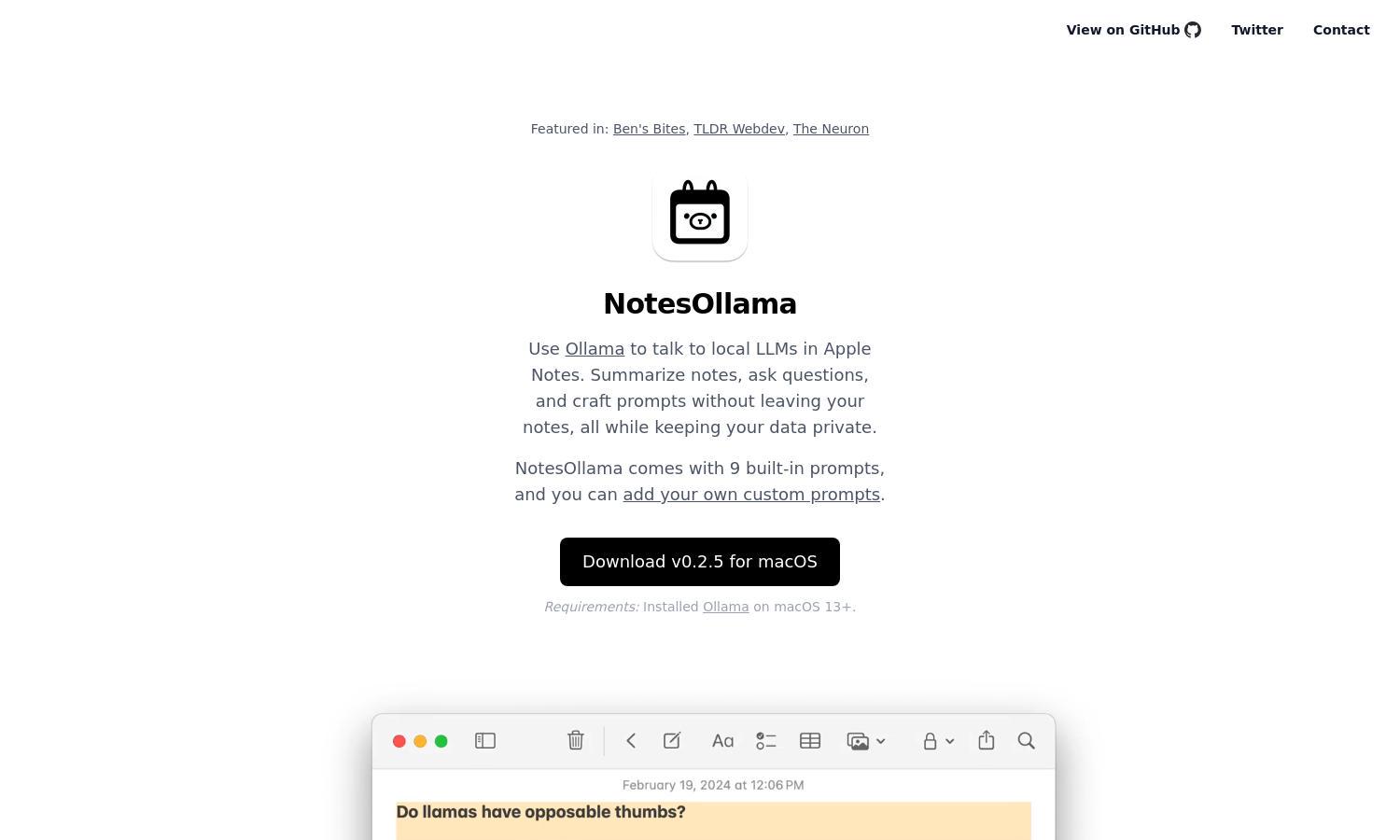
About NotesOllama
NotesOllama is an innovative tool that integrates Ollama capabilities directly into Apple Notes, allowing users to converse with local LLMs for summarizing notes, crafting prompts, and asking questions. This enhances productivity while ensuring data privacy, making it perfect for anyone focused on efficient note-taking.
NotesOllama offers a free tier and a premium version, which unlocks additional features like custom prompts. Users can upgrade to access advanced functionalities to streamline their note-taking experience further. Regular promotions might offer discounted rates, enhancing the value for subscribers.
NotesOllama features a user-friendly interface designed for seamless navigation and engagement. Its organized layout facilitates easy access to all functionalities, ensuring users can effortlessly interact with LLMs to enhance their notes without unnecessary distractions. The intuitive design encourages efficient usage.
How NotesOllama works
Users start by downloading NotesOllama and installing Ollama on their macOS 13+ devices. Upon onboarding, they can access various features within Apple Notes, such as summarizing, asking questions, and creating custom prompts. The interface is designed for effortless navigation, streamlining the whole user experience for maximum efficiency.
Key Features for NotesOllama
Seamless LLM Integration
NotesOllama offers seamless integration of local LLMs within Apple Notes, allowing users to enhance their note-taking process. This innovative feature enables effortless summarization, prompt crafting, and inquiry directly in notes, maximizing productivity while keeping user data secure and private.
Custom Prompt Creation
With NotesOllama, users can create and manage custom prompts, tailoring the LLM interaction to their unique needs. This feature enhances user creativity and efficiency in gathering insights, making NotesOllama a versatile tool for personalized note management and knowledge enhancement.
Privacy Protection
NotesOllama prioritizes user privacy by ensuring that all interactions with local LLMs occur within Apple Notes, minimizing data exposure. This feature not only promotes secure usage but also instills confidence in users who require discretion while managing their notes and ideas.
You may also like:








