MAILE
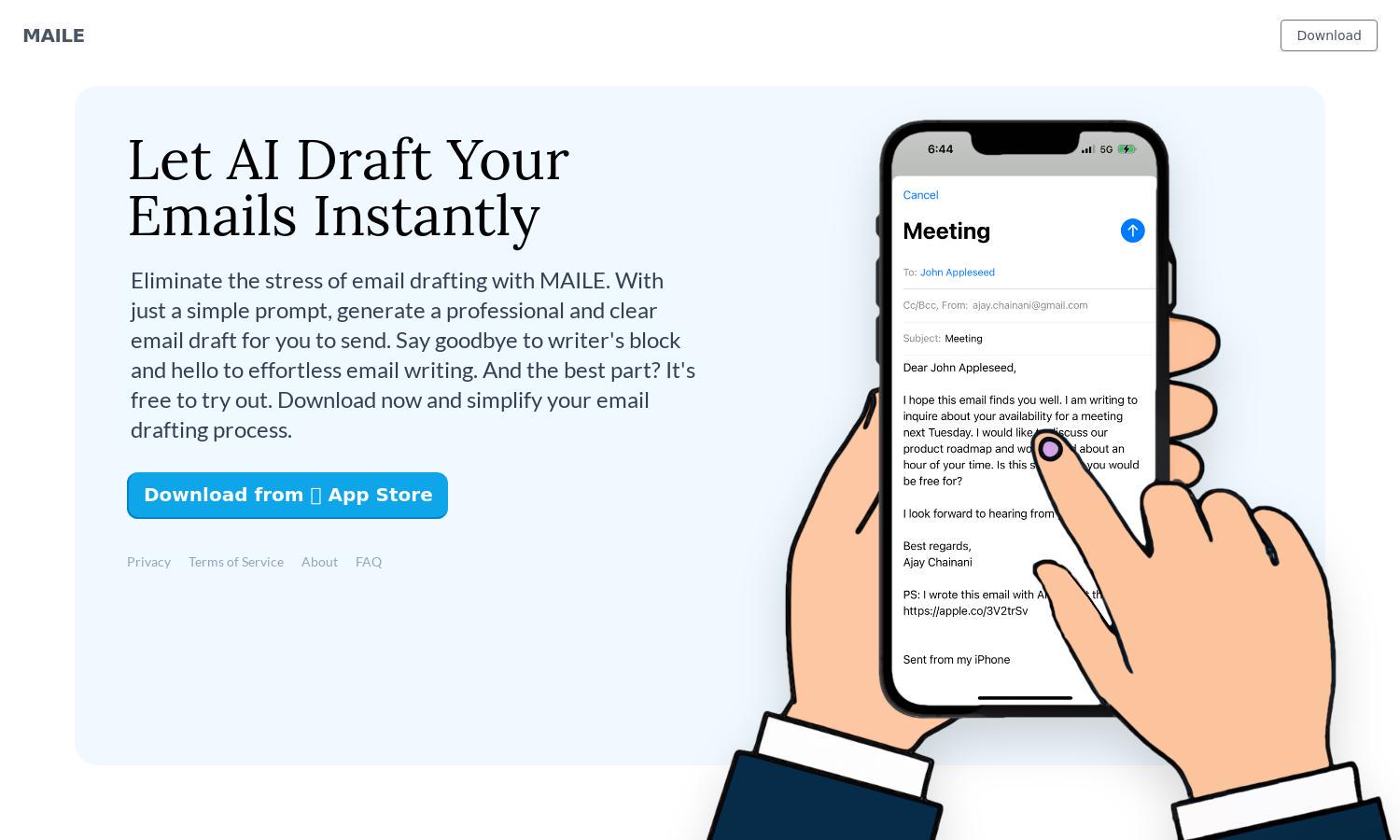
About MAILE
MAILE simplifies email composition for iPhone users by utilizing AI technology. Users input prompts and select their desired tone for instant, well-structured email drafts. This innovative feature reduces the effort and time needed for email writing, making it ideal for professionals seeking efficiency and clarity in communication.
MAILE offers a free trial for all users, providing an easy entry point to experience its email drafting capabilities. As users progress, they can opt for subscription upgrades that offer enhanced features and functionality, making email writing even more seamless and professional in their daily communication.
MAILE features an intuitive user interface designed for a seamless email drafting experience. The clean layout allows effortless navigation through its various tools, while the responsive design ensures users can quickly produce high-quality emails, highlighting MAILE’s commitment to user-friendly and effective digital communication.
How MAILE works
Users begin by downloading MAILE from the App Store and completing a straightforward onboarding process. Once inside, they can easily input their email prompt, select the desired tone, and let MAILE generate a polished draft. With additional options for refinement, users can quickly produce professional emails with minimal effort and time.
Key Features for MAILE
Instant Email Drafting
MAILE’s instant email drafting feature revolutionizes communication for users by allowing them to generate a complete email in just seconds. By simply entering a prompt and choosing a tone, users can access well-crafted email drafts, making MAILE an essential tool for busy professionals.
User-Friendly Interface
MAILE boasts a user-friendly interface that enhances the email drafting process. The straightforward design allows users to navigate seamlessly, making it quick and easy to compose emails. This intuitive layout ensures that busy individuals can effortlessly manage their email communication needs.
Tone Selection Options
MAILE offers multiple tone selection options, enabling users to customize their email drafts to suit different contexts and audiences. This unique feature ensures that the generated emails convey the intended message appropriately, enhancing communication effectiveness and personal touch for each interaction.








