IntelliBar
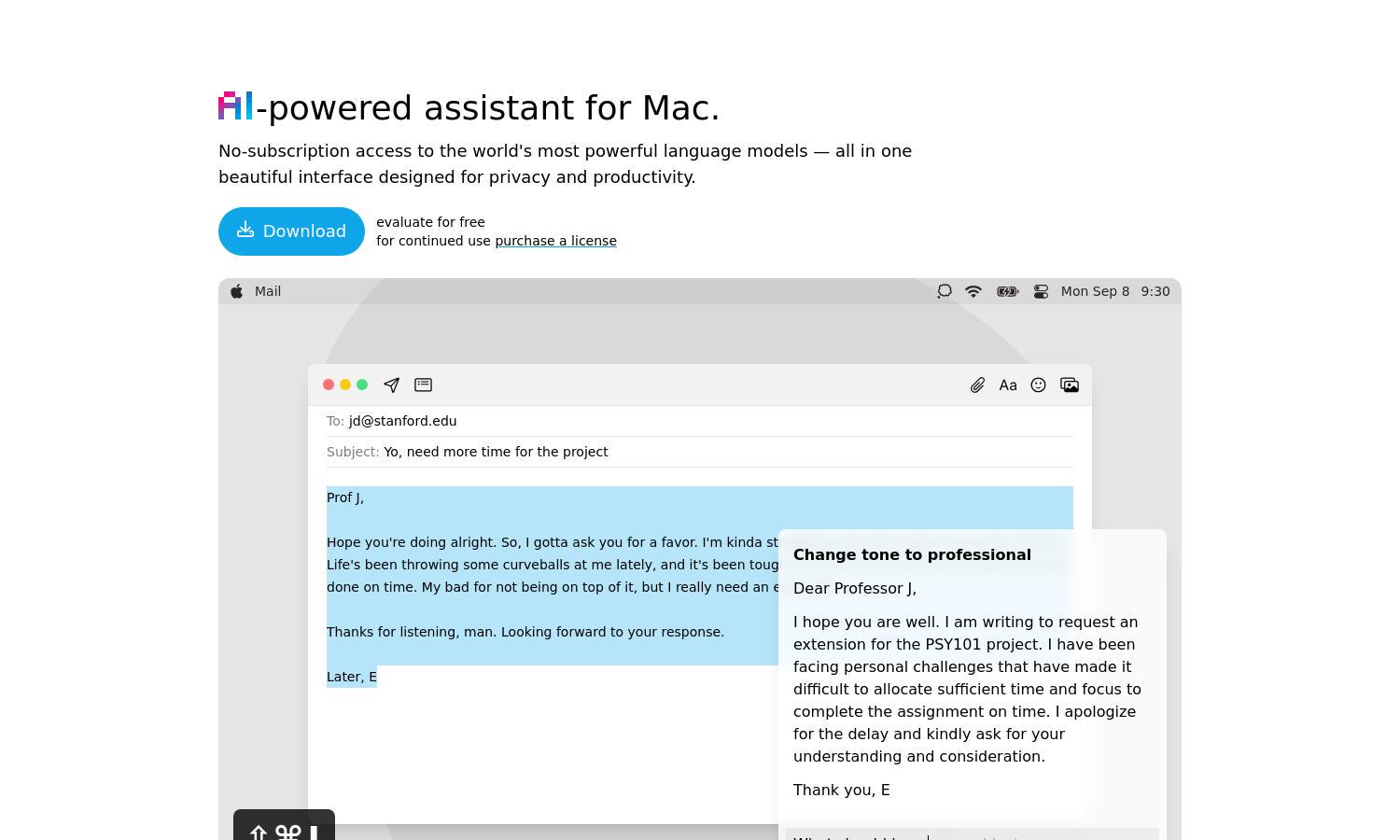
About IntelliBar
IntelliBar is an AI-powered assistant designed to simplify tasks for Mac users. Its innovative feature allows seamless access to multiple advanced language models from a unified interface, enhancing productivity. With a focus on privacy, users can interact with trusted AI models while retaining control over their data.
IntelliBar offers flexible pricing with no subscriptions required. Users pay only for what they use, enjoying access to top-tier language models without monthly fees. This value-driven approach ensures cost-effective solutions while empowering users with advanced AI capabilities tailored to their needs.
IntelliBar features an intuitive user interface designed for efficient navigation and easy access to tools. Its layout enhances the browsing experience, making it user-friendly for all skill levels. Unique features like integrated commands streamline interactions, ensuring users can focus on productivity without distractions.
How IntelliBar works
Users begin their journey with IntelliBar by downloading the app and signing up. Once onboarded, they can navigate a clean interface to access various AI models for different tasks. By selecting a model, users type prompts, receive instant responses, and benefit from features like local model support, enabling streamlined and secure interactions.
Key Features for IntelliBar
Unified Access to AI Models
IntelliBar provides a dynamic feature that grants users unified access to various advanced AI models. This capability enhances productivity by allowing seamless interaction within a single interface, regardless of the task at hand, making IntelliBar an essential tool for efficient workflows.
Local Model Support
IntelliBar offers robust local model support, enabling users to run advanced models directly on their devices. This feature ensures privacy and security, allowing users to tackle sensitive queries without sending data externally, making it an ideal choice for users prioritizing confidentiality.
Integrated Command Menu
IntelliBar features an integrated command menu that streamlines user interactions and simplifies navigation. This intuitive design enables efficient access to commands like reading aloud and editing prompts, significantly enhancing productivity and making it easier for users to manage their workflows.
You may also like:








