HitPaw
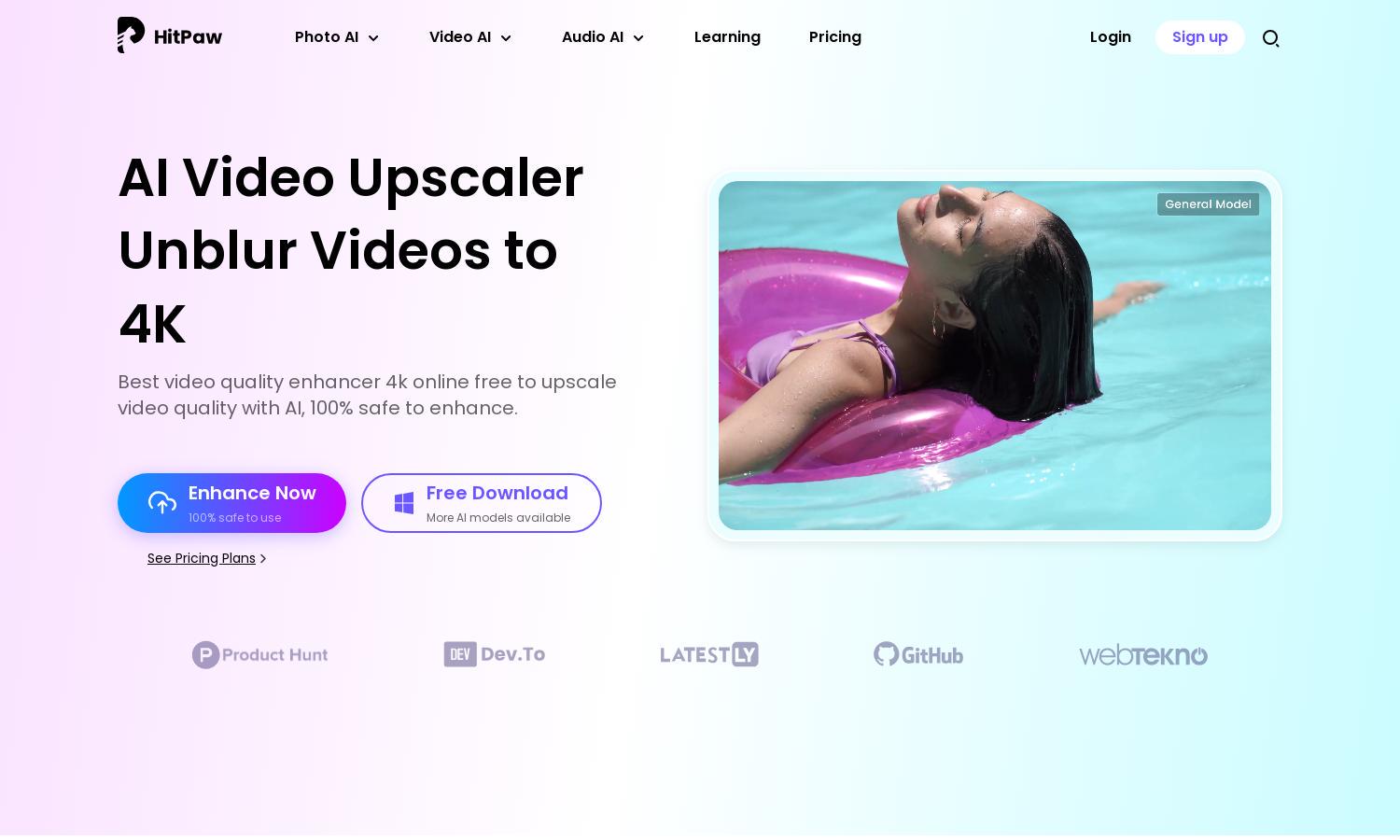
About HitPaw
HitPaw Online Video Enhancer is designed to elevate the quality of your videos effortlessly. Targeting content creators, individuals, and businesses, it employs AI technology to upscale videos to 4K, unblurr content, and enhance visual details. With a user-friendly interface, users enjoy seamless enhancement for all video types.
HitPaw offers a straightforward pricing model for its online video enhancer. Users can access basic features for free, while premium plans provide enhanced capabilities and batch processing options. Upgrading allows users to unlock advanced AI features for superior video quality, catering to diverse enhancement needs.
HitPaw Online Video Enhancer boasts a sleek, intuitive layout that ensures a seamless user experience. Its design allows easy navigation through the enhancement process, with clear options to upload videos, select AI models, and preview results, making it accessible for all users regardless of technical skill.
How HitPaw works
To use HitPaw Online Video Enhancer, simply upload your video to the platform. Select from five AI enhancement models tailored to your needs, and preview the results. Once satisfied, click 'Download' to save the upscale video in various formats. This process is quick, easy, and requires no installation.
Key Features for HitPaw
AI Video Upscaling
HitPaw Online Video Enhancer features cutting-edge AI video upscaling technology, converting low-quality videos to 4K resolution. This unique capability allows users to improve visual clarity significantly and revive old footage, ensuring an enhanced viewing experience suitable for both personal and professional use.
Multiple AI Enhancing Models
Offering five distinct AI enhancing models, HitPaw Online Video Enhancer provides tailored options to suit various video types. This feature allows users to select the optimal model for their specific content, enhancing flexibility and effectiveness in video quality enhancement.
Batch Processing
With HitPaw Online Video Enhancer's batch processing capability, users can upscale multiple videos simultaneously. This feature streamlines the enhancement process, saving time and allowing efficient management of video projects, making it ideal for content creators who need to process large volumes of footage.
You may also like:








