GPT for Slides
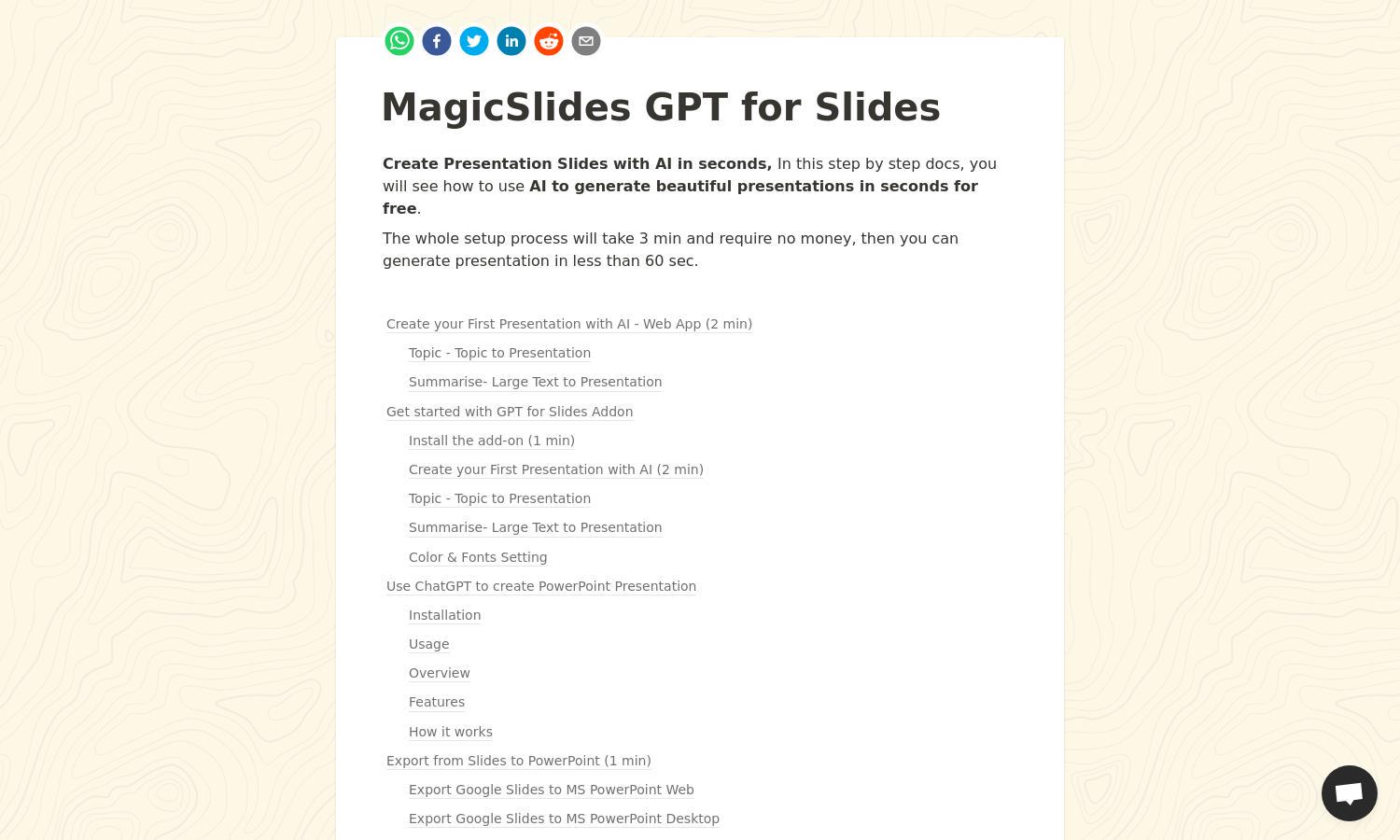
About GPT for Slides
GPT for Slides is designed to simplify presentation creation for educators and professionals alike. This powerful tool uses AI to convert text from various sources into visually appealing slides in seconds. With its user-friendly interface and quick setup, GPT for Slides makes preparing impactful presentations easy.
Pricing for GPT for Slides is competitive, offering users free access to create up to 3 presentations per month. For those needing more, premium plans are available with additional features. Upgrading unlocks unlimited presentations, advanced customization tools, and access to premium templates for enhanced presentations.
The user interface of GPT for Slides is intuitive and visually engaging, ensuring a seamless browsing experience. Its well-structured layout allows users to easily navigate features like text conversion and template customization, making it user-friendly for all presentation creators looking for efficiency and quality.
How GPT for Slides works
Users begin by installing GPT for Slides from the Google Workspace Marketplace, a simple process taking only about a minute. After installation, they can open any Google Slide and access the MagicSlides App under extensions. Users can generate presentations by entering topics, uploading files, or pasting text. The AI quickly creates slides, allowing seamless customization and easy downloads in multiple formats.
Key Features for GPT for Slides
AI-Powered Text to Presentation
The AI-powered text to presentation feature of GPT for Slides allows users to effortlessly convert any text into engaging slides. By simply entering a topic or text, users can generate professional-looking presentations in seconds, streamlining the entire process and saving valuable time.
YouTube Transcript to Presentation
The YouTube transcript to presentation feature in GPT for Slides enables users to convert video transcripts into professional presentations quickly. By entering the YouTube video URL, users can extract key information and create visually appealing slides, making it perfect for educators and content creators.
Customizable Templates
GPT for Slides offers a variety of customizable templates, allowing users to tailor their presentations to suit any theme or audience. This feature enhances user experience by providing options to personalize colors, fonts, and layouts, ensuring every presentation is engaging and visually appealing.
You may also like:








