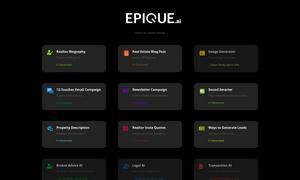Google Earth Studio
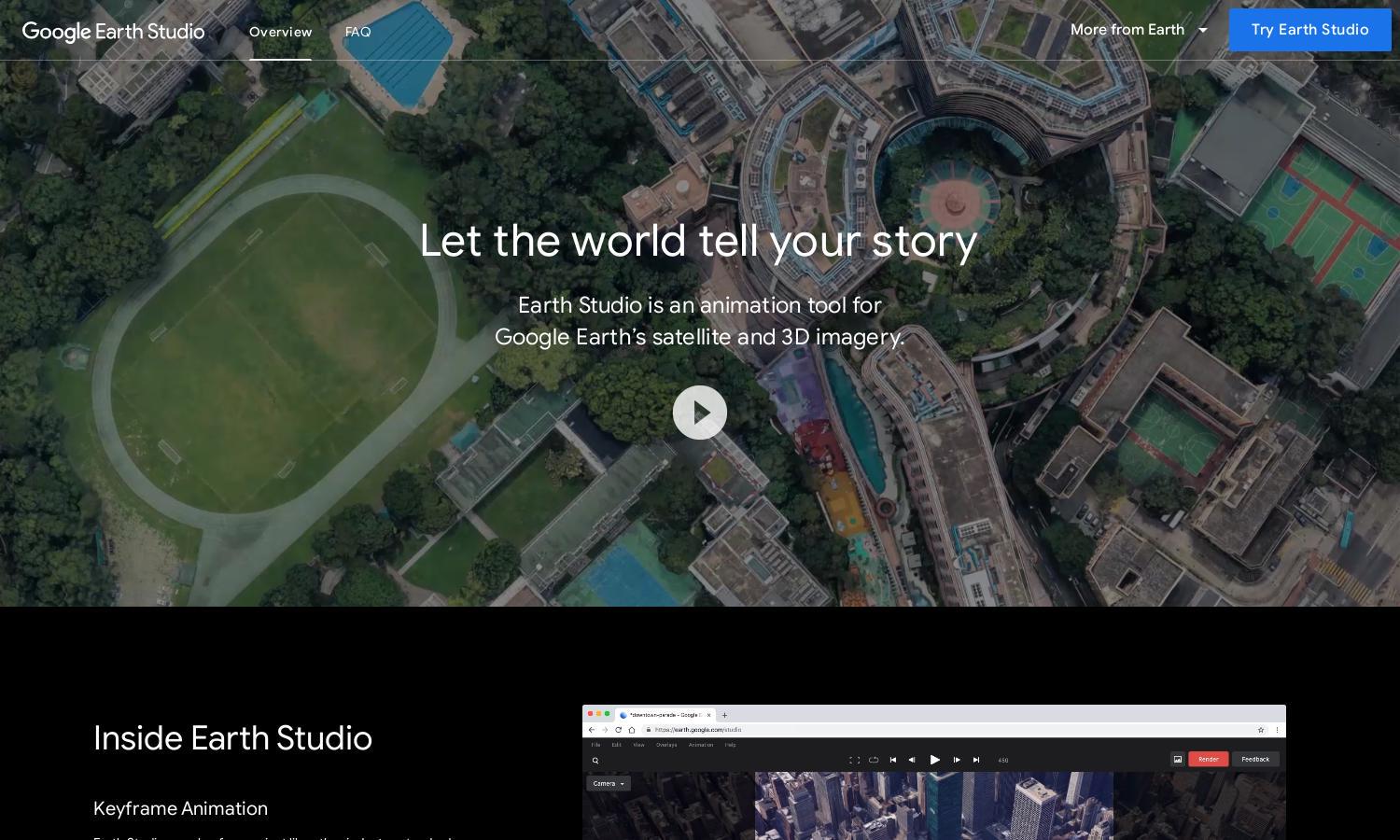
About Google Earth Studio
Google Earth Studio empowers users to create captivating animations with Google Earth's stunning imagery. It features intuitive keyframe animation tools that cater to both novices and experts. Users can easily navigate and harness the platform's innovative features, making storytelling through rich visuals simple and impactful.
Google Earth Studio is free for users, requiring only a Google account for access. The platform provides several project templates to get started quickly, ensuring that users without prior animation experience can still create remarkable content. Additional benefits arise from refining animations as users progress.
Google Earth Studio features a sleek, user-friendly interface that enhances the browsing experience. Its layout allows for easy navigation, and the drag-and-drop functionality simplifies project creation. With a design focused on accessibility, Google Earth Studio ensures that users can swiftly produce high-quality animations.
How Google Earth Studio works
Users begin by signing in to Google Earth Studio with their Google accounts. After onboarding, they can start creating animations using ready-made templates or build from scratch. The intuitive keyframe animation system allows for seamless movement and manipulation of the globe, providing a straightforward yet powerful way to create professional content.
Key Features for Google Earth Studio
Keyframe Animation
Keyframe Animation in Google Earth Studio allows users to manipulate the globe effortlessly, setting keyframes to design smooth transitions. This unique feature enables both amateurs and experienced animators to produce professional-looking animations without extensive technical skills, making it a standout tool in content creation.
Quick-Start Projects
Quick-Start Projects in Google Earth Studio offer users pre-designed templates, simplifying the animation process for beginners. By selecting from multiple project types, users can quickly create engaging animations, benefiting both new and experienced content creators by reducing the learning curve and enhancing efficiency.
3D Camera Export
The 3D Camera Export feature in Google Earth Studio enables users to effortlessly transfer their animations to Adobe After Effects. This unique capability enhances post-production options, allowing animators to add custom elements and refine their projects, making it a vital tool for producing high-quality visual content.
You may also like: