FreeTTS
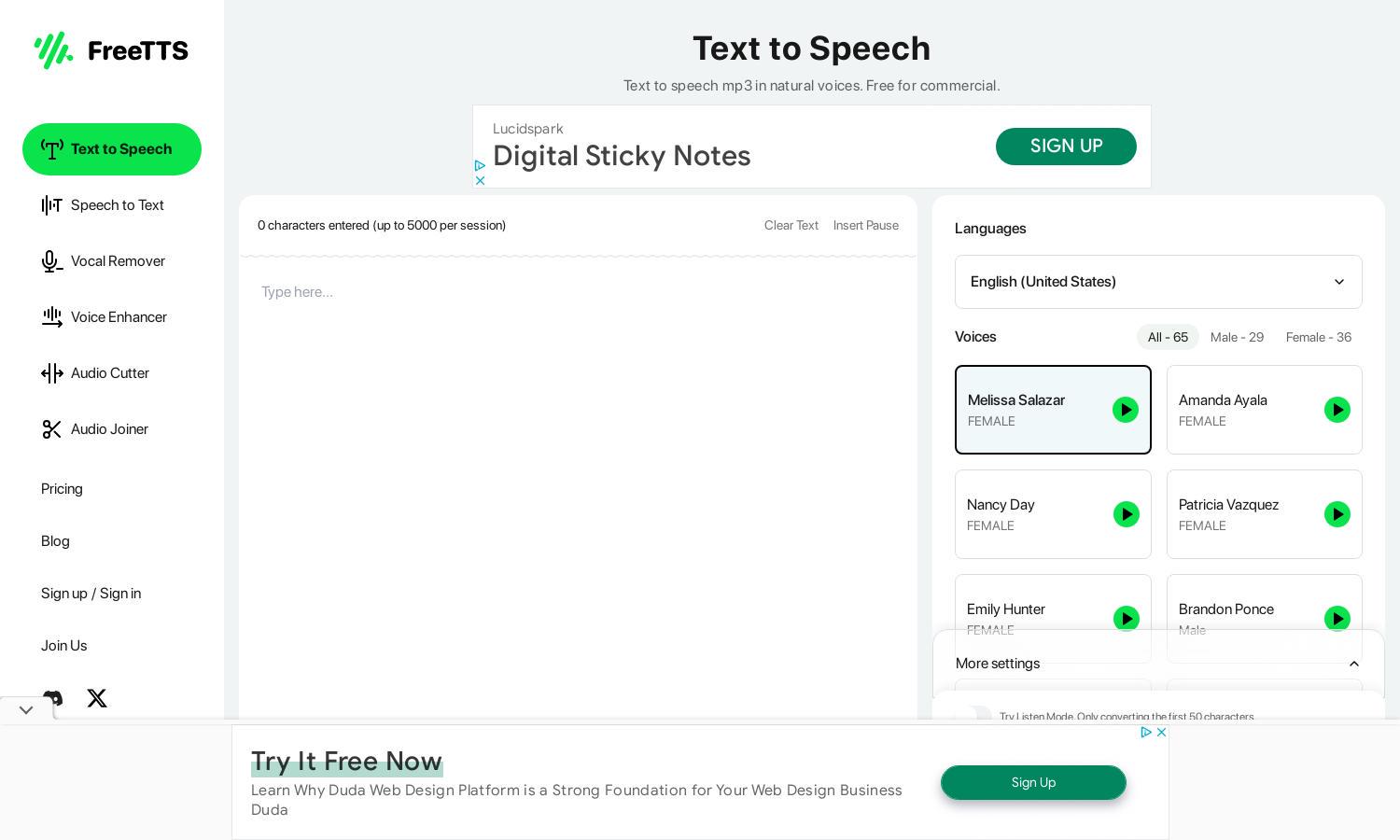
About FreeTTS
FreeTTS is a powerful online tool designed for converting text to speech and enhancing audio files. It uses cutting-edge AI technology to deliver high-quality results, making it perfect for educators, content creators, and professionals. Users can access various features for free, solving many audio-related challenges efficiently.
FreeTTS is completely free to use, with the Text to Speech feature requiring a free account. Other features like speech to text, vocal remover, and audio converter do not require an account. Users enjoy no hidden charges, ensuring they can enhance their audio experience without financial concerns.
FreeTTS offers an intuitive user interface that ensures a seamless browsing experience. Its layout is designed for easy navigation, making it simple for anyone—from beginners to experts—to access and utilize its powerful features. The user-friendly design promotes efficient audio processing and edits, enhancing overall usability.
How FreeTTS works
To use FreeTTS, users simply visit the website and select the desired function from the menu, such as text to speech or audio conversion. They upload their files or input their text and customize their settings as needed. After processing, users can download their enhanced audio or converted files, all within a secure environment.
Key Features for FreeTTS
AI-Powered Text to Speech
The AI-Powered Text to Speech feature on FreeTTS converts text into natural, high-quality speech using advanced AI technology. This unique tool is ideal for presentations, audiobooks, and voiceovers, providing realistic voice outputs that enhance user experience and engagement.
Speech to Text Accuracy
FreeTTS features highly accurate Speech to Text functionality powered by Whisper AI. This tool transforms audio into editable text quickly and efficiently, making it perfect for transcriptions and note-taking while ensuring premium accuracy even in challenging audio conditions.
Efficient Audio Converter
FreeTTS offers an efficient Audio Converter that allows users to convert files quickly between various formats like MP3, WAV, and FLAC. This key feature supports batch processing, making it perfect for users needing to handle multiple audio files seamlessly.








