Draw3D
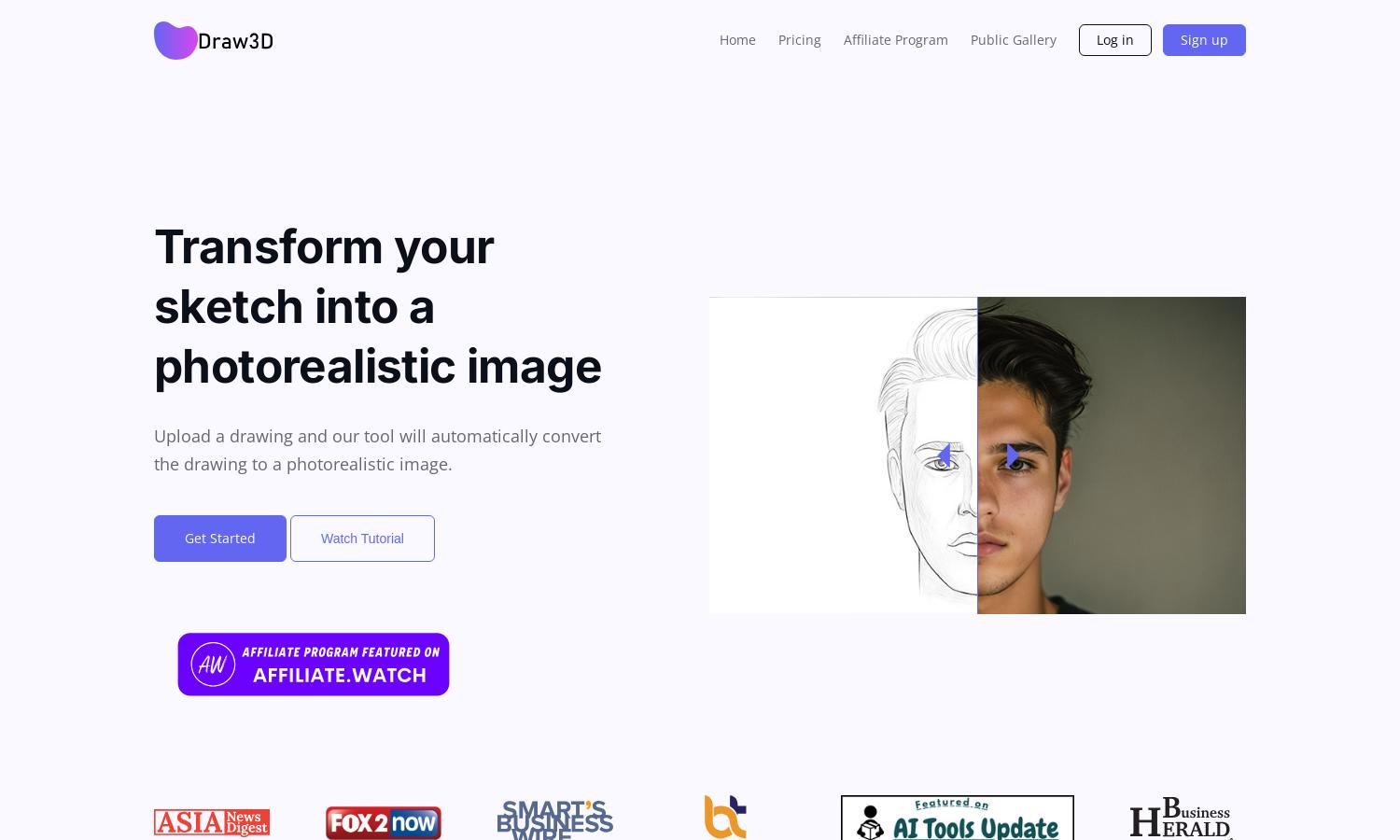
About Draw3D
Draw3D is an innovative platform designed for artists and designers, allowing them to transform sketches into photorealistic images effortlessly. Its unique features include image upscaling and an easy-to-use editing tool, ensuring that users can create and customize high-quality artwork effectively. Draw3D enhances creativity through technology.
Draw3D offers flexible pricing plans tailored to different needs, from a free version to premium subscriptions. Each tier enhances features like image generation and editing capabilities. Users who upgrade can access advanced tools, making the investment worthwhile for serious creators looking to elevate their artistic skills.
The user interface of Draw3D is designed for simplicity and efficiency, offering a seamless browsing experience. With intuitive navigation and user-friendly tools, artists can easily access all features, including sketch transformation, editing, and upscaling functions. This thoughtful layout ensures that both novice and expert users feel at home.
How Draw3D works
To interact with Draw3D, users start by creating an account and onboarding through a welcoming guide. Once registered, they can easily navigate the platform to sketch their ideas. Using the platform’s AI, they generate a photorealistic image, upscale it for enhanced quality, and edit directly within the app, streamlining the creative process.
Key Features for Draw3D
Sketch Transformation
Draw3D’s core feature enables users to transform sketches into stunning photorealistic images seamlessly. This innovative function captures the essence of the original drawing while enhancing it with realistic textures and lighting, providing artists with remarkable tools to bring their visions to life effortlessly.
Image Upscaling
The image upscaling feature of Draw3D allows users to enhance their created images up to 4x without sacrificing quality. This functionality ensures that users can maintain clarity and detail, making their artwork suitable for various applications, from online sharing to high-quality prints, enhancing creative possibilities.
Built-in Image Editor
Draw3D includes a powerful built-in image editor, allowing users to filter, resize, and adjust their images effortlessly. This feature ensures that users can refine their artwork post-creation, enhancing their final output and providing a comprehensive artistic toolkit, all within the same platform.








