BrowseGPT
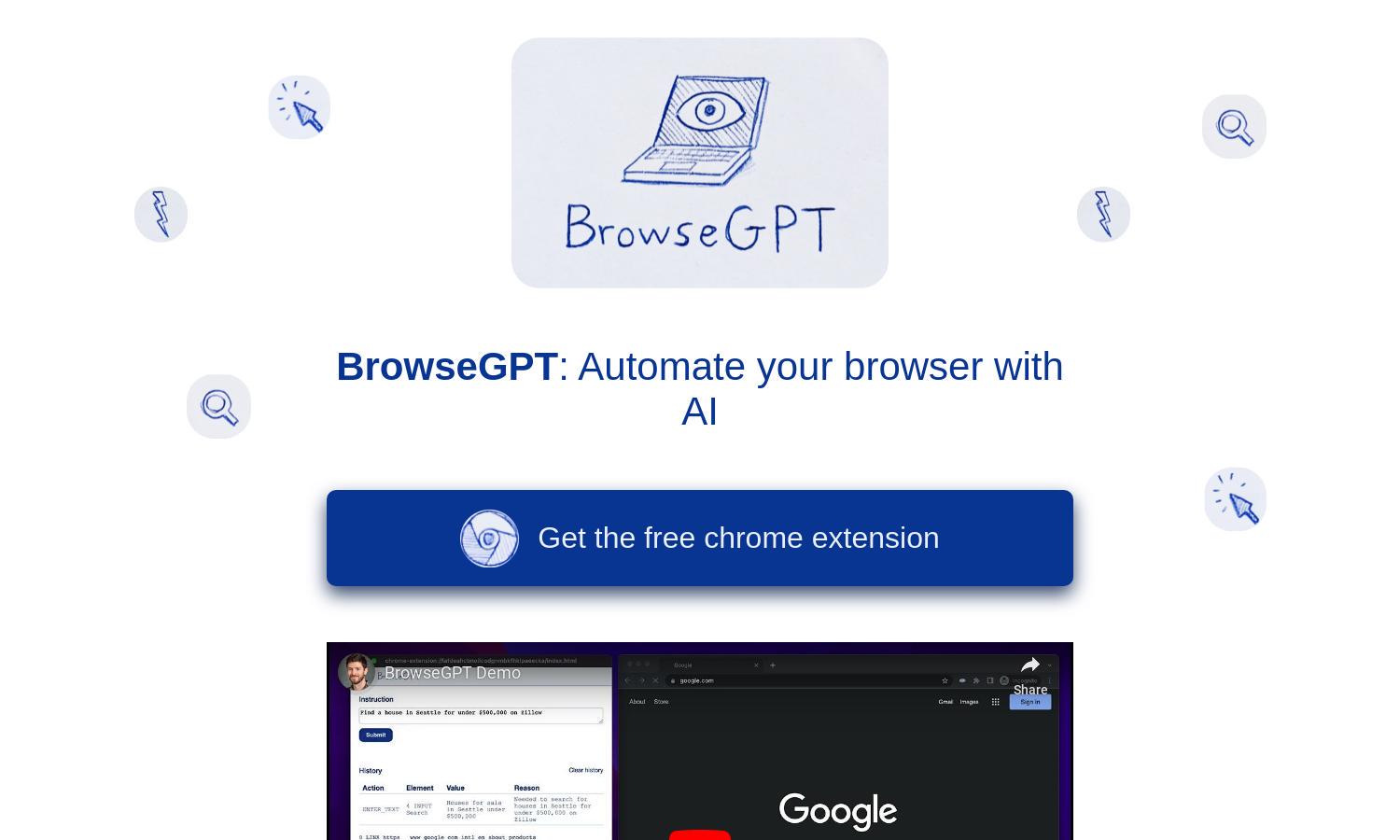
About BrowseGPT
BrowseGPT is a cutting-edge AI browser automation tool designed to enhance online efficiency. By utilizing advanced technology, users can issue commands for web tasks, allowing the AI to click, navigate, and enter text seamlessly. Perfect for those seeking to streamline their digital workflow, BrowseGPT delivers a unique browsing experience.
BrowseGPT offers a free Chrome extension with potential future paid plans. Users can currently access its automation features without charge. As the tool develops, premium options may emerge, providing enhanced functionality. Upgrading could unlock additional advanced features, making browsing even more efficient for users.
BrowseGPT's user interface prioritizes simplicity, creating an intuitive browsing experience. The layout is designed for ease of navigation, integrating features that allow users to interact comfortably with AI commands. This user-friendly approach makes it simple for anyone to maximize the potential of BrowseGPT, enhancing overall efficiency.
How BrowseGPT works
To use BrowseGPT, users start by installing the Chrome extension, followed by easy onboarding to get acquainted with its features. Users can input specific tasks, such as searching for accommodation or making purchases. The AI processes web pages and executes commands like click or navigate, streamlining online interactions.
Key Features for BrowseGPT
AI-driven automation
BrowseGPT offers revolutionary AI-driven automation that simplifies online tasks. Users can assign commands to the AI, which uses advanced algorithms to navigate web pages, ensuring efficient task completion. This unique feature saves time and enhances productivity, making BrowseGPT a must-have for digital efficiency.
Interactive error correction
Another standout feature of BrowseGPT is its interactive error correction ability. When the AI encounters challenges, such as getting stuck or making incorrect selections, it provides reasons for its choices. This interactive process enables users to guide the AI, ensuring more accurate task completion and a seamless experience.
User guidance system
BrowseGPT includes a user guidance system that educates users on effective command usage. This feature enhances user engagement by providing tips and suggestions, helping to maximize the AI's capabilities. With this guidance, users get the most out of their automated browsing tasks.








