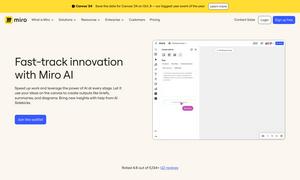AutoCut
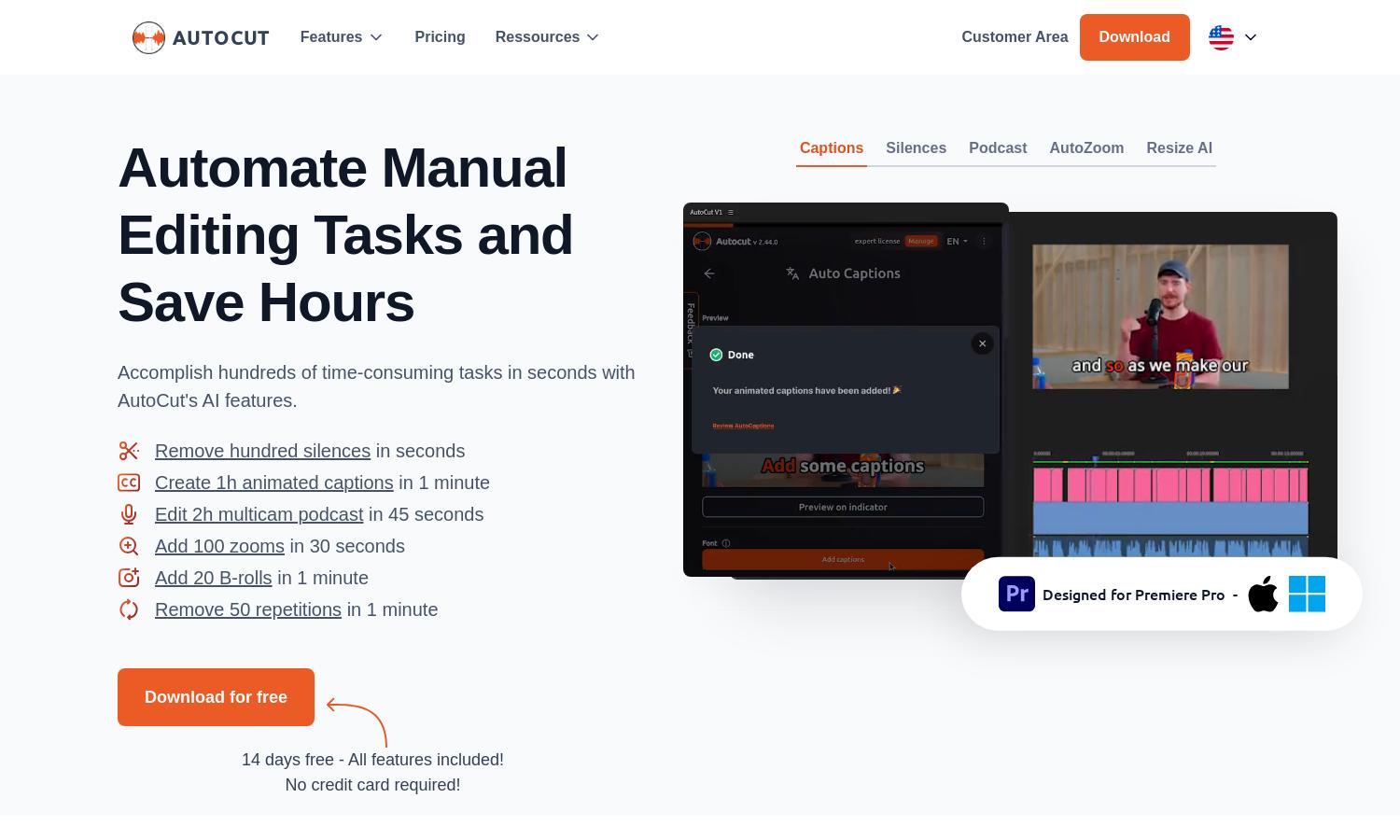
About AutoCut
AutoCut is a groundbreaking plugin for Premiere Pro and DaVinci Resolve, designed to revolutionize video editing. It leverages AI to automate tasks like silence removal, subtitle generation, and podcast editing, allowing content creators to save time and focus on creativity while enhancing their workflow.
AutoCut offers simple and transparent pricing with options for a Basic Plan at $6.6/month and an AI Plan at $14.9/month, both offering comprehensive features. Users can benefit from special discounts, including three months free for yearly subscriptions, enhancing their video editing capabilities.
AutoCut features a user-friendly interface that simplifies navigation and enhances the editing experience. Its clean layout and intuitive design allow users to access powerful tools like AutoCaptions and AutoZoom seamlessly, making video editing more efficient and enjoyable for content creators.
How AutoCut works
Users begin by downloading AutoCut to integrate it with Premiere Pro or DaVinci Resolve. After installation, they can access the intuitive dashboard to utilize features like silence removal and automated captioning. The plugin operates through a single click, streamlining editing tasks and allowing creators to focus on storytelling.
Key Features for AutoCut
AI-Powered Silence Removal
AutoCut features a unique AI-powered silence removal function, ensuring smooth and engaging video content. This innovative tool automatically detects and eliminates silences, significantly reducing editing time and enhancing the video experience, making AutoCut a must-have for efficient video editing.
Animated Captions
The AutoCaptions feature from AutoCut allows users to effortlessly add animated captions to their videos. This capability ensures subtitles are beautifully displayed in sync with the narrative, enhancing viewer engagement and making content creation easier for video editors.
Podcast Editing
AutoCut's podcast editing tool simplifies the process of managing multicam setups and zooming on speakers. This feature not only saves time but also enhances the clarity of podcast videos, allowing creators to focus on craft rather than tedious editing tasks.