Arc Max
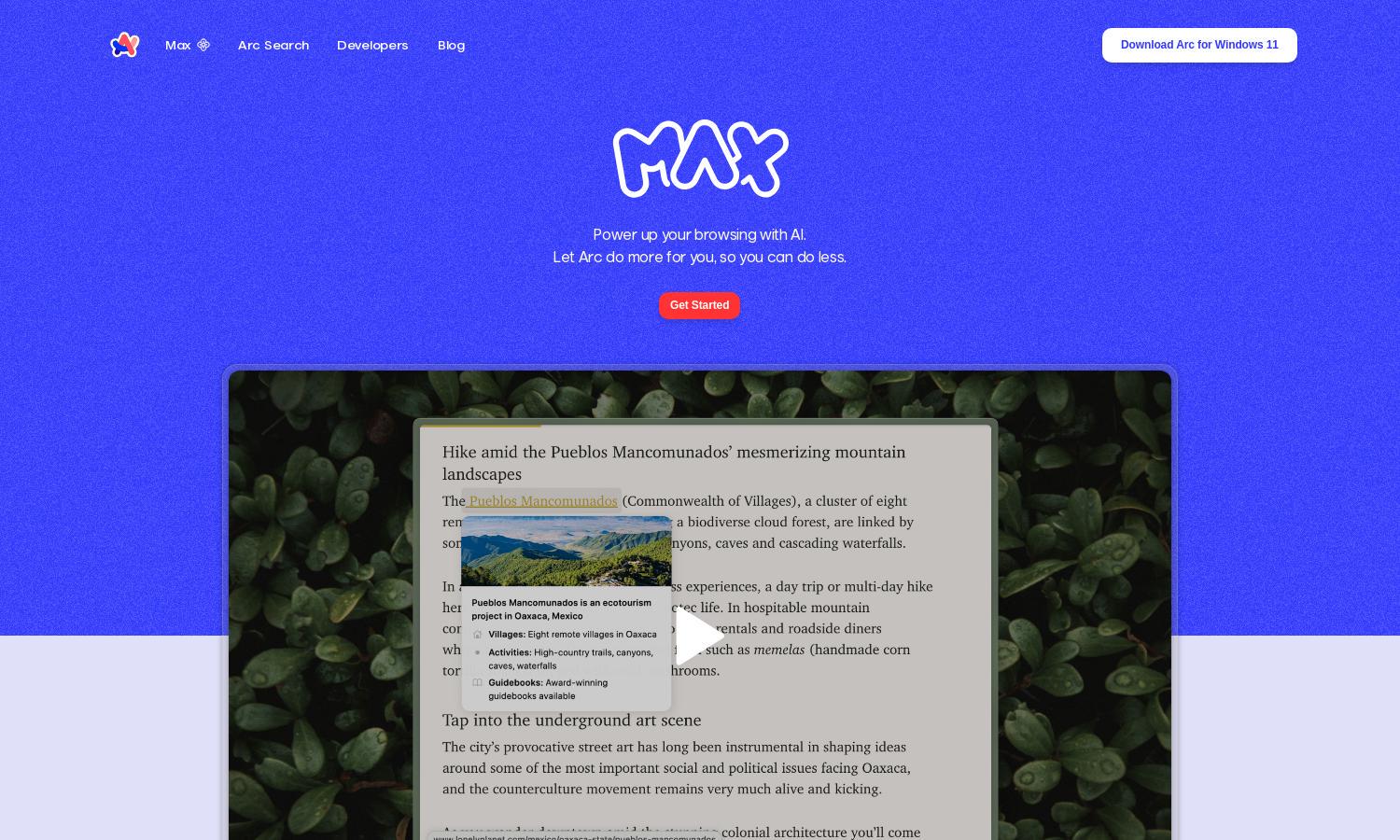
About Arc Max
Arc Max is an innovative web browsing platform that integrates AI-powered features to streamline online activities. Targeted at users seeking enhanced efficiency, it offers tools like smart tab management and ChatGPT assistance, ensuring a quick, organized, and enjoyable internet experience.
Pricing for Arc Max is competitive and caters to multiple user needs. Offering flexible tiers, users can choose plans that suit their browsing habits. Each tier unlocks advanced features that enhance productivity and facilitate a tailored browsing experience, making upgrades advantageous for all.
Arc Max boasts a sleek, user-friendly interface designed for a seamless browsing experience. Its organized layout, featuring innovative tools like smart tabs and tidy downloads, enhances user interaction, making it easy to navigate while enjoying the combined power of AI and web browsing.
How Arc Max works
Users can effortlessly integrate Arc Max into their browsing routine by following a few simple steps. After downloading, opening the command bar with Cmd + T allows users to activate unique features like ChatGPT and smart tab management, ensuring a smooth, efficient browsing experience.
Key Features for Arc Max
AI-Powered Queries
With Arc Max, users enjoy the unique feature of AI-powered queries, allowing them to ask questions on any webpage. This innovative aspect enhances productivity by providing quick, accurate responses directly related to their current browsing context, saving time and effort.
Tidy Downloads
The Tidy Downloads feature of Arc Max automates the renaming of files for better organization. This special offering simplifies file management, making it easier for users to locate and manage their downloads. Arc Max ensures that your digital workspace remains decluttered and efficient.
Smart Tab Management
Smart Tab Management in Arc Max allows users to keep their browsing organized by automatically renaming pinned tabs. This distinct feature enhances user experience by ensuring clarity and reducing clutter, helping users focus on their current tasks and navigate easily through their workflows.
You may also like:








