AI Image Enlarger
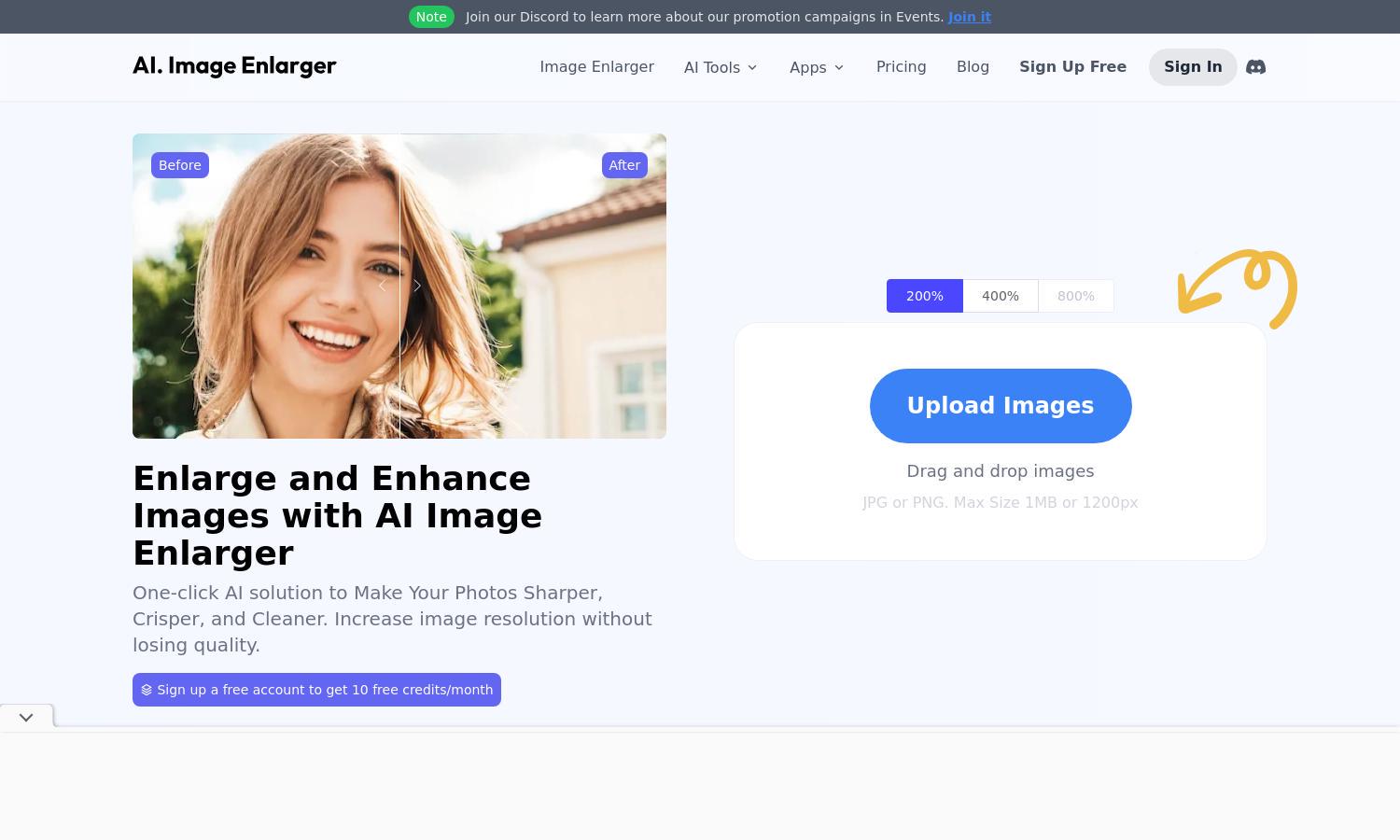
About AI Image Enlarger
Imglarger is an innovative platform designed for anyone needing to improve image quality. Its standout feature, the AI Image Enlarger, allows users to upscale photos by up to 800% without losing clarity. Ideal for photographers and graphic designers, Imglarger simplifies the image enhancement process, ensuring professional results.
Imglarger offers free and paid subscription plans, with premium options allowing uploads of larger files and access to advanced features. The free tier includes up to 2x and 4x upscaling, while premium users can enjoy up to 8k resolution enhancements, making it a valuable tool for casual and professional users alike.
Imglarger boasts a user-friendly interface with intuitive navigation that enhances the user experience. Its layout allows easy access to the range of editing tools and converters, making it simple for users to upscale, enhance, and convert images efficiently. A seamless design ensures smooth browsing.
How AI Image Enlarger works
Users begin by visiting Imglarger to access its various tools. After selecting an image, they choose from options like upscaling or editing. The AI algorithms automatically enhance photo quality, allowing rapid transformations. Results can be saved directly to devices, making the process fast and straightforward for everyone.
Key Features for AI Image Enlarger
AI Image Enlarger
The AI Image Enlarger on Imglarger enhances image quality by allowing users to upscale images without losing clarity. Users can improve their visuals significantly while maintaining sharpness and detail. Perfect for anyone needing high-resolution images quickly and effectively.
AI Photo Restoration
Imglarger’s AI Photo Restoration feature excels at rejuvenating old or blurry images, restoring them to higher resolutions with crystal clarity. Users can easily revitalize cherished photos, enhancing visual appeal while preserving memories with state-of-the-art technology and seamless functionality.
Batch Processing
Imglarger’s Batch Processing feature enables users to enhance multiple images simultaneously, significantly speeding up the editing workflow. This powerful tool is ideal for photographers or designers who require bulk processing, ensuring efficiency without sacrificing quality, greatly enhancing user convenience and productivity.








